Box: Activity Timeframe Scope
The Activity Timespan Scope page (ActivityTimeframeScope) is where Box activity data collection is configured. It is a wizard page for the Scan Box Activity category.
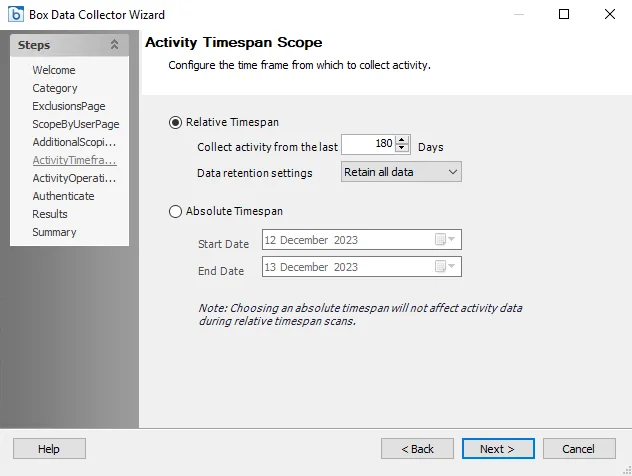
Select one of the following options to configure the timeframe for Box data collection:
-
Relative Timespan – Collects activity from a set number of days relative to the present
-
Collect activity from the last [number] Days – Enter the number of days for which activity data collection is required. The default is 180. The maximum timespan is 365 days.
-
Data retention settings – Select a preferred retention setting
- Within timespan – Deletes all data outside of the selected timespan
- Retain all data – Retains all data collected inside or outside of the selected timespan
-
-
Absolute Timespan – Enter the interval of days for which activity data collection is required. The default End Date is the current day.
noteChoosing an absolute timespan will not affect activity data during relative timespan scans.