ServiceNow
The ServiceNow® node is for configuring the settings needed to integrate with ServiceNow. These settings are exclusive to the Enterprise Auditor integration with ServiceNow and are used by the ServiceNow Action Module. See the ServiceNow Action Module topic for additional information.
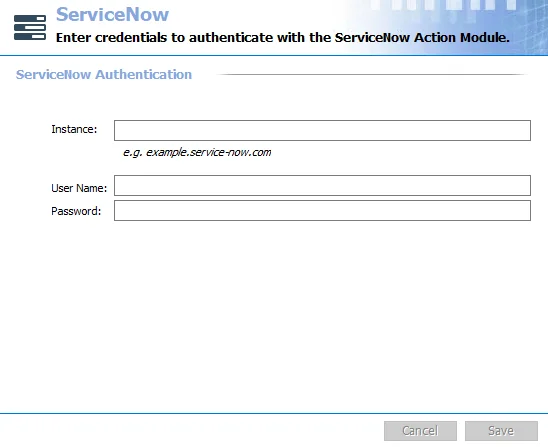
Provide ServiceNow authentication information to your ServiceNow instance.
- Instance – The ServiceNow instance, for example
example.service-now.com - User Name and Password – The Settings > ServiceNow node at the global level can be configured with a credential provisioned to create incidents as Callers in the Assigned to field, and any other ServiceNow incident field that references the sys_user table.
The Cancel and Save buttons are in the lower-right corner of the ServiceNow view. These buttons become enabled when modifications are made to the ServiceNow global settings. Whenever changes are made at the global level, click Save and then OK to confirm the changes. Otherwise, click Cancel if no changes were intended.
Update ServiceNow Authentication Credentials
Follow the steps to update the ServiceNow authentication credentials.
Step 1 – In the ServiceNow Authentication section, enter a new Password for the user account.
Step 2 – Click Save.
The credentials have been updated for ServiceNow authentication.