Appendix for the StealthAUDIT MAPI CDO Installation Guide
CAUTION: The Enterprise Auditor MAPI CDO must be installed first before installing the Microsoft Exchange MAPI CDO.
Before installing either binary, close the Enterprise Auditor application and ensure the following requirements have been met:
- Exchange System Manager for Exchange 2003 is not installed on the Enterprise Auditor Console server.
- Microsoft Outlook is not installed on the Enterprise Auditor Console server.
These programs will interfere with the Microsoft Exchange MAPI CDO installation and with MAPI connections if they are installed on the Enterprise Auditor Console server.
Follow these steps to install the Microsoft Exchange MAPI CDO.
Step 1 – Download and run the ExchangeMapiCDO application from Microsoft.
NOTE: The steps may be slightly different than the following. See Microsoft’s website for additional detail.
Step 2 – Choose the “Directory For Extracted Files” or accept the default location. Click OK.
Step 3 – When the extraction is complete, click OK.
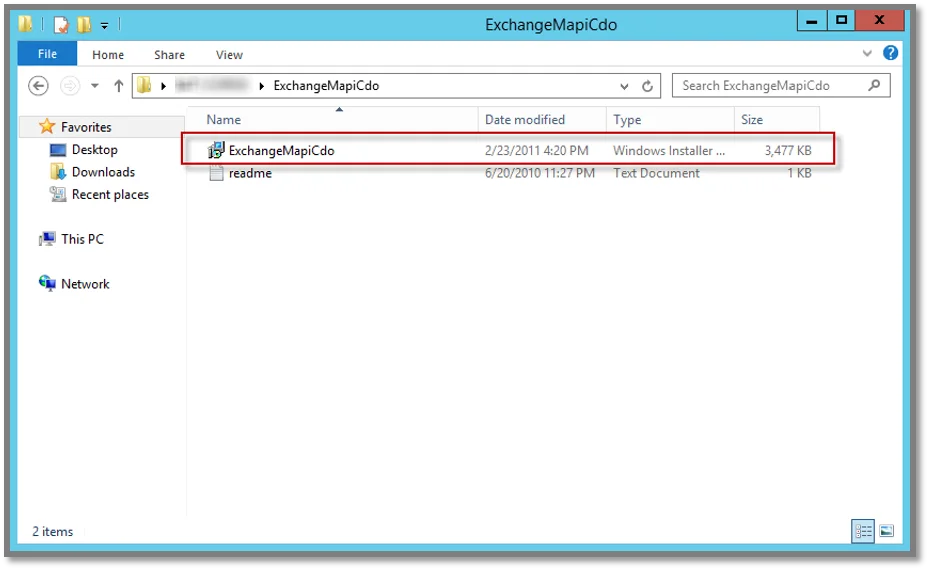
Step 4 – Open the ExchangeMapiCdo folder and run the ExchangeMapiCdo application installer.
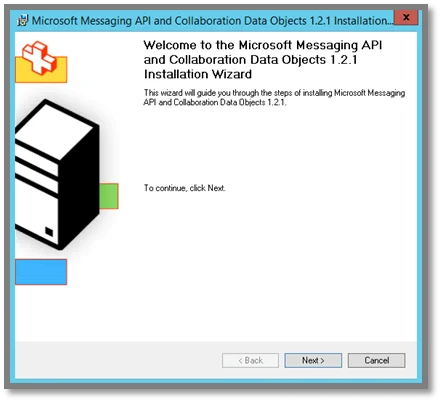 | 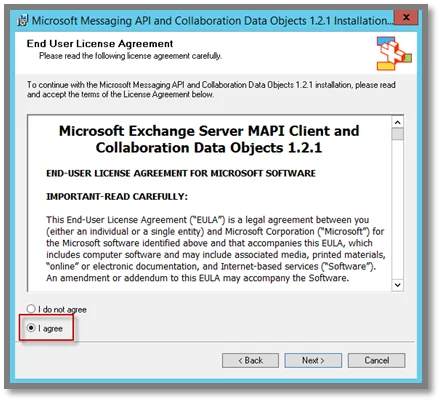 |
Step 5 – On the Welcome page of the Installation Wizard, click Next. Accept the license agreement and click Next.
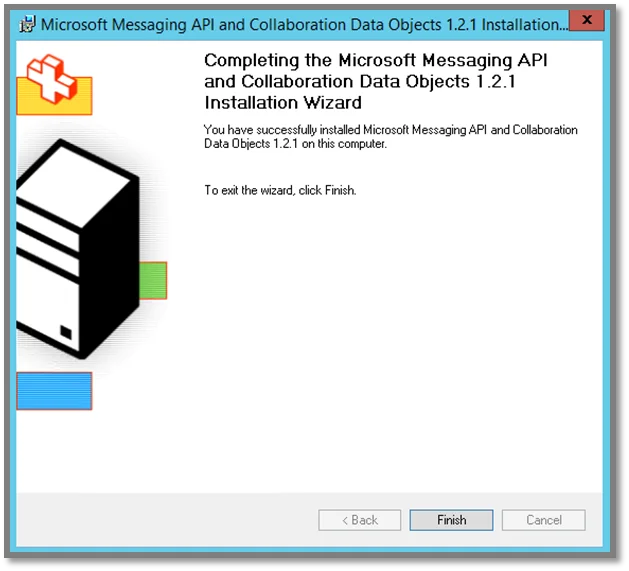
Step 6 – When the installation is complete, click Finish.
Reopen the Enterprise Auditor application, and the Settings > Exchange node is enabled for configuration.
StealthAUDIT MAPI CDO Installation
Both the Enterprise Auditor MAPI CDO and the Microsoft® Exchange MAPI CDO must to be installed in order to enable the Settings > Exchange node.
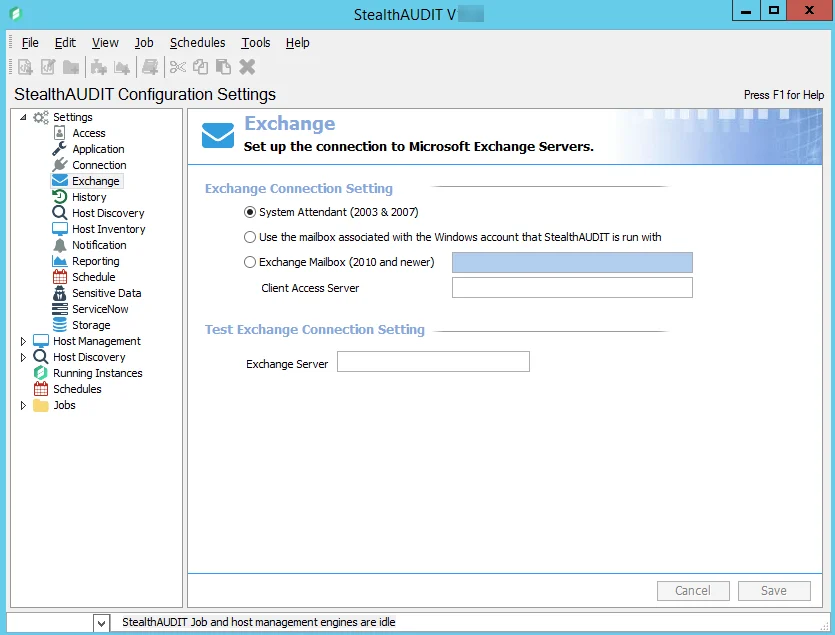
The Microsoft Exchange MAPI CDO is only required to run the MAPI-based data collectors. See the Exchange Solution topic for additional information.
The Enterprise Auditor MAPI CDO can be downloaded from the Product Downloads page of the Netwrix website. The Microsoft Exchange MAPI CDO can be downloaded directly from Microsoft. See the Appendix for the StealthAUDIT MAPI CDO Installation Guide for requirements and installation steps to install the Microsoft Exchange MAPI CDO.
CAUTION: The Enterprise Auditor MAPI CDO must be installed first before installing the Microsoft Exchange MAPI CDO.
Before installing either binary, close the Enterprise Auditor application and ensure the following requirements have been met:
- Exchange System Manager for Exchange 2003 is not installed on the Enterprise Auditor Console server.
- Microsoft Outlook is not installed on the Enterprise Auditor Console server.
These programs interfere with MAPI connections if they are installed on the Enterprise Auditor Console server.
Follow the steps to install the Enterprise Auditor MAPI CDO.
Step 1 – Run the StealthAuditMapiCDO executable.
Step 2 – Click OK to confirm the path.
The application will install and the wizard will close automatically when it is finished. See the Appendix for the StealthAUDIT MAPI CDO Installation Guide for information on installing the Microsoft Exchange MAPI CDO.