CLU: Define Fields
The Define Fields page provides options to define and configure fields for the Command Line Utility output. It is a wizard page for the Edit Profile and Create a New Profile profile types.
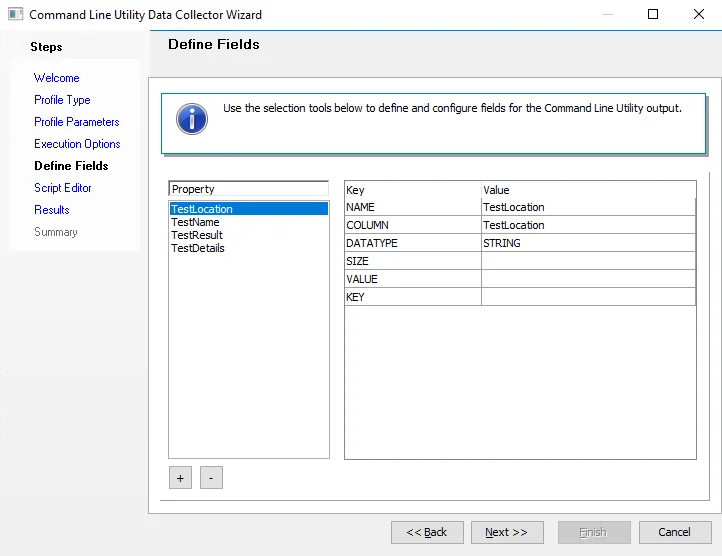
CAUTION: Do not modify this page without guidance from Netwrix or the data may not be processed by Enterprise Auditor.
CLU: Execution Options
The Execution Options page provides options to define the mode of execution. It is a wizard page for the Edit Profile and Create a New Profile selections on the Profile Type page.
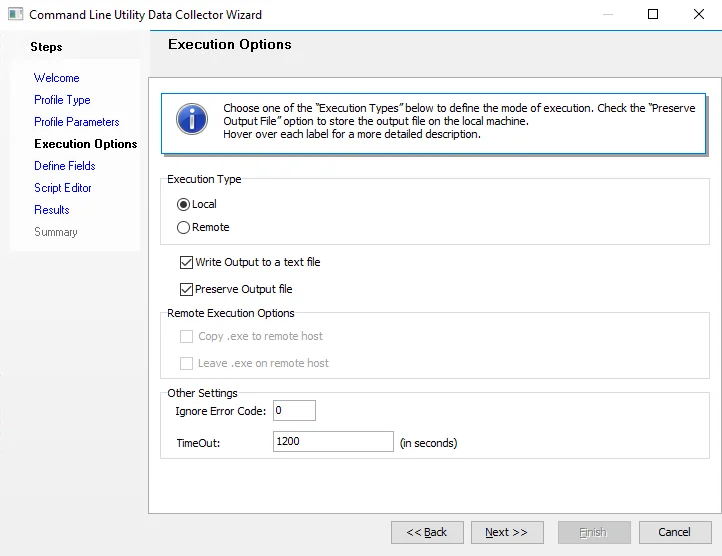
The available options on the page vary depending on the selected profile type. The possible options are as follows:
Execution Type
The Execution Type section identifies the mode of execution:
- Local – Execute the utility within the Enterprise Auditor Console
- Remote – Execute the utility on the target host
Output options
The output options include:
- Write Output to a text file – Writes task output to a text file which is thenprocessed to collect properties
- Preserve Output file – Stores the output file on the local machine
- .Exe Present in Installed CLU Directory – Select the checkbox if the .exe utility is present in the installed CLU directory. The path on the Profile Parameters page should be the utility name instead of the full path. See the CLU: Profile Parameters topic for additional information.
Remote Execution Options
The Remote Execution Options apply to the Remote mode of execution:
- Copy .exe to remote host – Copies the executable from the local machine to the remote machine before executing it
- Leave .exe on remote host – Keeps the executable on the remote machine after execution
Other Settings
The Other Settings section provides additional options:
-
Ignore Error Code – Error code to skip while executing the command line utility using the task scheduler
- The
0code is always skipped during execution - If no error code is required, enter
0
- The
-
Timeout – Timeout limit in seconds for the task to finish
- The default value is 1200 seconds, or 20 minutes
CommandLineUtility Data Collector
The CommandLineUtility Data Collector provides the ability to remotely spawn, execute, and extract data provided by a Microsoft native or third-party command line utility. It allows users to easily execute a command line utility and capture its output as Enterprise Auditor data. This data collector is a core component of Enterprise Auditor and is available with all Enterprise Auditor licenses.
Protocols
- Remote Registry
- RPC
Ports
- TCP 135-139
- Randomly allocated high TCP ports
Permissions
- Member of the local Administrators group
CommandLineUtility Query Configuration
The CommandLineUtility Data Collector executes a command line utility and captures the output. It is configured through the Command Line Utility Data Collector Wizard, which contains the following pages:
- Welcome
- CLU: Profile Type
- CLU: Profile Parameters
- CLU: Execution Options
- CLU: Define Fields
- CLU: Script Editor
- CLU: Results
- CLU: Summary
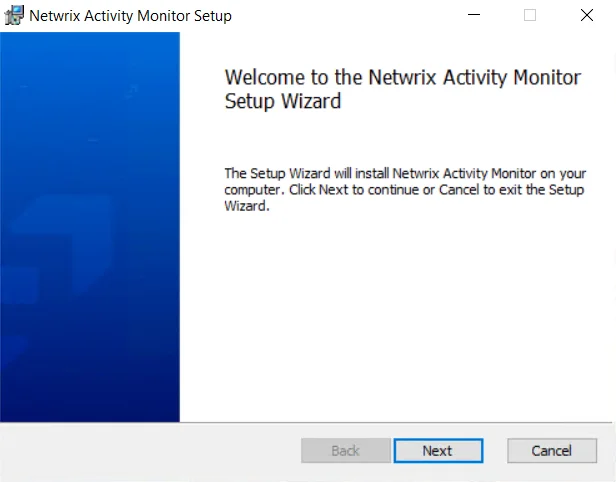
The Welcome page can be hidden by selecting the Do not display this page the next time checkbox when the wizard is open and configuration settings are saved.
CLU: Profile Parameters
The Profile Parameters page provides settings to configure the parameters for the profile. It is a wizard page for the Edit Profile or Create a New Profile selections on the Profile Type page.
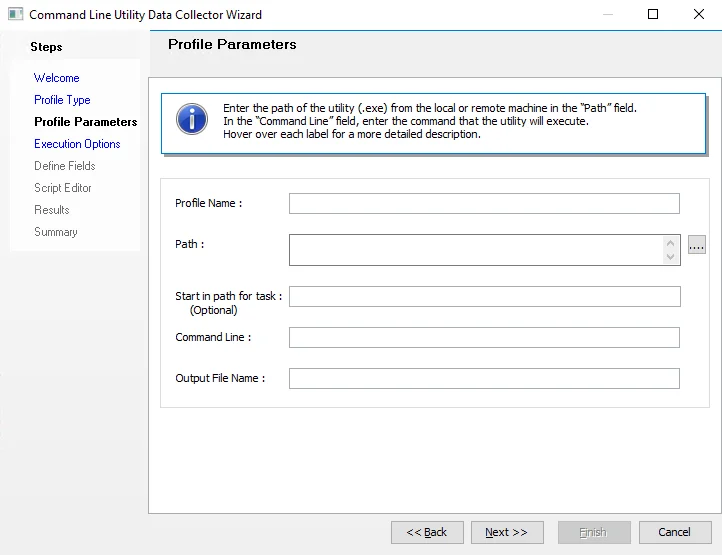
Profile parameters include:
- Profile Name – Name of the profile. If Edit Profile was selected on the Profile Type page, then this is the name of an existing profile to be edited. If Create a New Profile was selected, then this is the name of a new profile.
- Path – Path of the utility (.exe) from the local or remote machine. If stored on the local machine, give the local path. If the utility is located on multiple paths in the same machine, each can be entered on a new line in this field. If the .exe file is present in the installed CLU directory, then enter the utility name rather than the full path.
- Start in path for task (Optional) – Working directory for the command line that executes the program or script. This should be either the path to the program or script file, or the path to the files that are used by the executable file.
- Command Line – Command that the utility executes. If the utility is self-executable and does not need a command, leave this field blank.
- Output File Name – Enter the desired name for the output file. By default, the output file name matches the profile name.
CLU: Profile Type
The Profile Type page contains options to select a new or existing profile.
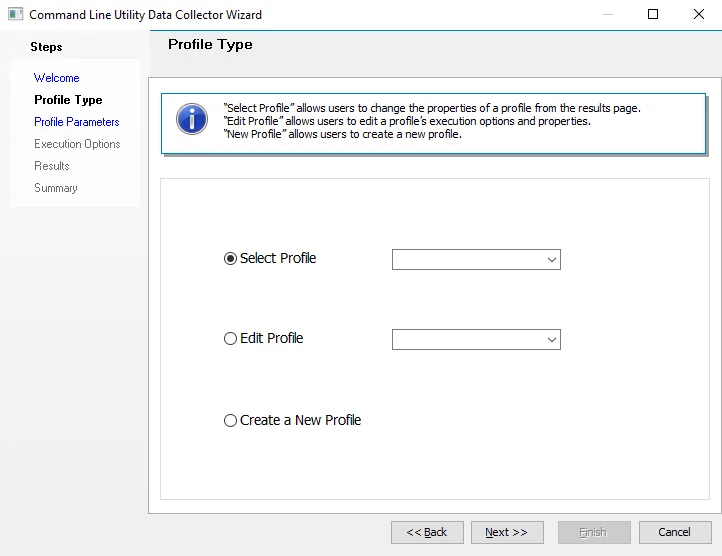
The options on the Profile Type page are:
- Select Profile – Allows you to change the properties of a profile from the results page
- Edit Profile – Allows you to edit a profile's execution options and properties. Enables the Define Fields and Script Editor pages.
- Create a New Profile – Allows you to create a new profile. Enables the Define Fields and Script Editor pages.
The profile type selected may alter the availability of the subsequent wizard steps.
CLU: Results
The Results page is where the properties to be returned as columns in the results table are selected. It is a wizard page for all profile types.
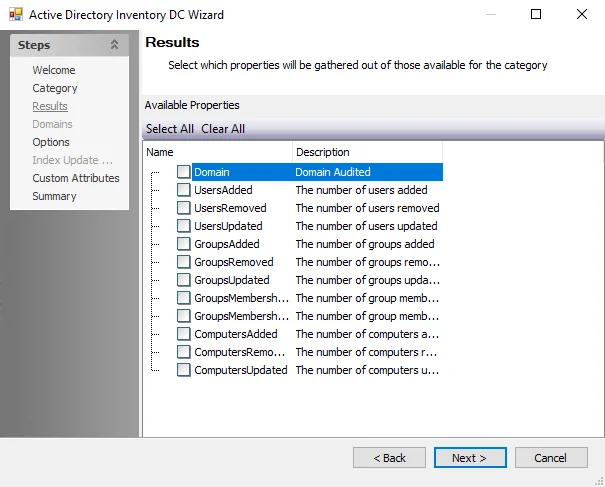
Select one or more properties to be returned as columns in the results table. Click Select All to select all of the properties, or click Clear All to clear all the currently selected properties. The available properties vary based on the selections on previous wizard pages.
CLU: Script Editor
The Script Editor page provides options to create or edit a Visual Basic script that is used to parse the output file created by the data collector after execution. The Script Editor page is enabled when Edit Profile or Create a New Profile is selected on the Profile Type page. The page is disabled when the Select Profile option is selected on the Profile Type page.
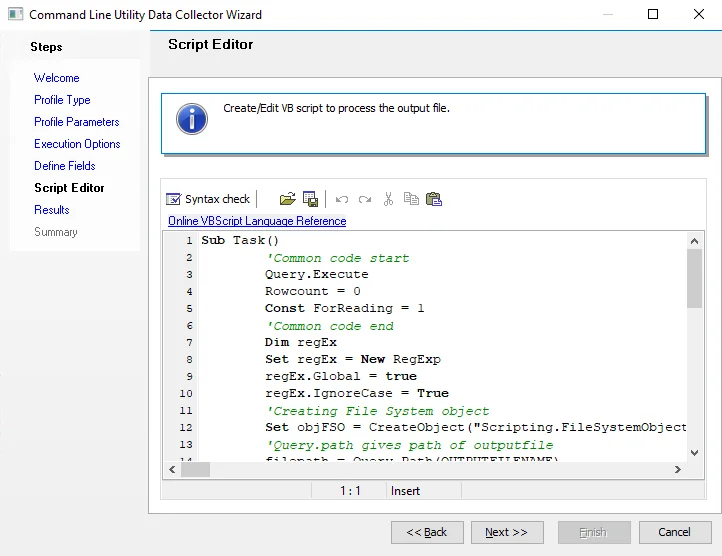
CAUTION: Do not modify this page without guidance from Netwrix or the data may not be processed by Enterprise Auditor.
CLU: Summary
The Summary page provides a summary of the query that has been created or edited. It is a wizard page for all profile types.
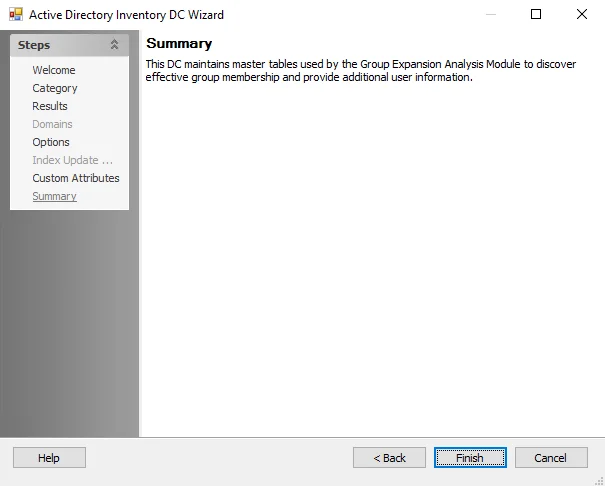
Click Finish to save configuration changes. If no changes were made, it is a best practice to click Cancel to close the Command Line Utility Data Collector Wizard to ensure that no accidental clicks are saved.