AD Security Assessment Job
The AD_SecurityAssessment Job performs checks against Active Directory security best practices in order to proactively identify critical security configurations that leave Active Directory vulnerable to attack. The result are reports that provide a listing of findings by severity and category with corresponding details that can be used to prioritize and remediate security issues.
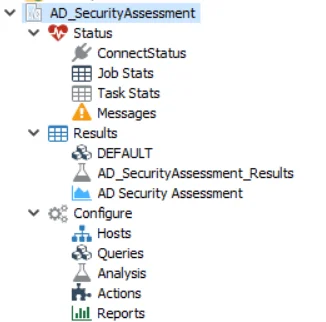
Recommended Configurations for the AD_SecurityAssessment Job
Dependencies
One or more of the following job groups or jobs must be run to produce results:
-
.Active Directory Inventory Job Group
-
Active Directory Job Group
- Active Directory > 1.Groups > AD_SensitiveSecurityGroups
- Active Directory > 2.Users > AD_PasswordStatus
- Active Directory > 2.Users > AD_ServiceAccounts
- Active Directory > 2.Users > AD_WeakPasswords
- Active Directory > 2.Users > AD_SIDHistory
- Active Directory > 2.Users > AD_UserDelegation
- Active Directory > 3.Computers > AD_ComputerDelegation
- Active Directory > 4.Group Policy > AD_CPassword
- Active Directory > 5.Domains > AD_DomainInfo
-
Active Directory Permissions Analyzer Job Group
- Active Directory Permissions Analyzer > 1.Users > AD_ResetPasswordPermissions
- Active Directory Permissions Analyzer > 1.Users > AD_UserPermissions
- Active Directory Permissions Analyzer > 2.Groups > AD_GroupMembershipPermissions
- Active Directory Permissions Analyzer > 2.Groups > AD_GroupPermissions
- Active Directory Permissions Analyzer > 3.OUs > AD_OUPermissions
- Active Directory Permissions Analyzer > 4.Computers > AD_ComputerPermissions
- Active Directory Permissions Analyzer > 4.Computers > AD_LAPSPermissions
- Active Directory Permissions Analyzer > 7.Containers > AD_AdminSDHolder
- Active Directory Permissions Analyzer > 7.Containers > AD_ContainerPermissions
- Active Directory Permissions Analyzer > 8.Domains > AD_DomainReplication
- Active Directory Permissions Analyzer > 9.Sites > AD_DCShadowPermissions
-
Windows Job Group
- Windows > Privileged Accounts > Service Accounts > SG_ServiceAccounts
NOTE: If any of the above jobs are not completed, the AD_SecurityAssessment job will run but all checks will not be assessed.
Target Host
This job group does not collect data. No target host is required.
Connection Profile
No specific Connection Profile is required.
Schedule Frequency
Scheduled to run as desired
History Retention
History is not supported. Turning on history will cause issues with data analysis and reporting.
Multi-console Support
Multiple StealthAUDIT consoles are not supported. This job should be run from a single StealthAUDIT console.
Analysis Task for the AD_SecurityAssessment Job
Navigate to the Jobs > Active Directory > AD_SecurityAssessment > Configure node and select Analysis to view the analysis tasks.
CAUTION: Do not modify or deselect the selected analysis task. The analysis task is preconfigured for this job.
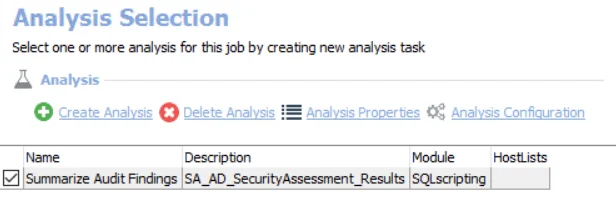
The following non-configurable analysis task is selected by default:
- Summarize Audit Findings – Creates the AD_SecurityAssessment_Results table accessible under the job’s Results node.
In addition to the tables created by the analysis task, the AD_SecurityAssessment job produces the following preconfigured report:
| Report | Description | Default Tags | Report Elements |
|---|---|---|---|
| AD Security Assessment | This report identifies security risks within a targeted Active Directory environment based on results of previously run jobs. | GDPR SOX PCI HIPAA | This report is comprised of four elements: - Table – Provides Scope of Audit on domains - Pie Chart – Displays Findings by Severity - Table – Provides Findings by Category - Table – Provides Details on Risk |