AD_DuplicateGroups Job
The AD_Duplicate Job identifies duplicate groups within Active Directory. Duplicate groups contain the same group membership as one another and are suitable candidates for cleanup.
Analysis Task for the AD_DuplicateGroups Job
Navigate to the Active Directory > 1.Groups > AD_DuplicateGroups > Configure node and select Analysis to view the analysis tasks.
warning
Do not modify or deselect the selected analysis task. The analysis task is preconfigured for this job.
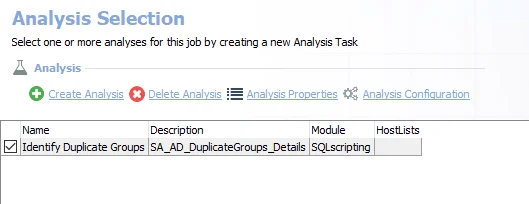
The default analysis tasks are:
- Identify Duplicate Groups – Creates the SA_AD_DuplicateGroups_Details table accessible under the job’s Results node
In addition to the tables and views created by the analysis task, the AD_DuplicateGroups Job produces the following pre-configured report:
| Report | Description | Default Tags | Report Elements |
|---|---|---|---|
| Duplicate Groups | This report identifies duplicate groups within the audited domains. | None | This report is comprised of three elements:
|