3-AD_Exceptions Job
The 3-AD_Exceptions Job identifies toxic conditions that exist within Active Directory which may leave your environment at risk or add unnecessary administrative overhead. It is dependent on running the 1-AD_Scan Job, also located in the .Active Directory Inventory Job Group.
Parameter Configuration
The Configuration section on a Job's overview page allows you to easily modify any customizable parameters used by analysis tasks in the job. See the Parameter Configuration topic for instructions on how to edit parameters on a job overview page.
The 3-AD_Exceptions Job has the following configurable parameters:
- Threshold of group members
- Threshold of nesting
- Threshold necessary to identify a stale group (0-100%)
- Whether to include disabled users that are stale
- Whether to include expired users that are stale
- Threshold for token size
- List of administrative groups
See the Customize Analysis Parameters for the 3-AD_Exceptions Job topic for additional information.
Analysis Tasks for the 3-AD_Exceptions Job
View the analysis tasks by navigating to the .Active Directory Inventory > 3-AD_Exceptions > Configure node and select Analysis. Analysis tasks with configuration parameters that define the security concerns within them can be modified.
Do not modify or deselect the selected analysis tasks. The analysis tasks are preconfigured for this job.
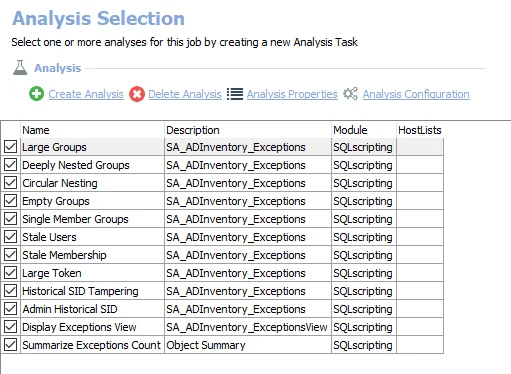
The following analysis tasks are selected by default:
-
Large Groups
- Identifies groups that exceeded the defined threshold for effective group membership
- Populates processing tables in the database for use by downstream analysis and report generation
- Definition of a large group can be customized
-
Deeply Nested Groups
- Identifies groups that exceeded the defined threshold of deep levels of membership nesting
- Populates processing tables in the database for use by downstream analysis and report generation
- Definition of a deeply nested group can be customized
-
Circular Nesting
- Identifies groups with circular references in their effective membership
- Populates processing tables in the database for use by downstream analysis and report generation
-
Empty Groups
- Identifies groups with no membership
- Populates processing tables in the database for use by downstream analysis and report generation
-
Single Member Groups
- Identifies groups with a single direct member
- Populates processing tables in the database for use by downstream analysis and report generation
-
Stale Users
- Identifies user accounts that are expired, are disabled, or have exceeded the defined threshold of inactivity
- Populates processing tables in the database for use by downstream analysis and report generation
- Definition of a stale user can be customized
-
Stale Membership
- Identifies groups with a high percentage of effective members that are stale users
- Populates processing tables in the database for use by downstream analysis and report generation
- Definition of stale membership can be customized
-
Large Token
- Identifies users that exceeded the defined threshold for effective membership in authorization groups
- Populates processing tables in the database for use by downstream analysis and report generation
- Definition of a large token can be customized
-
Historical SID Tampering
- Identifies users that have a historical SID from their current domain
- Populates processing tables in the database for use by downstream analysis and report generation
-
Admin Historical SID
- Identifies users that have a historical SID from an administrator account
- Populates processing tables in the database for use by downstream analysis and report generation
- Definition of an administrator group can be customized
-
Display Exceptions View – Creates the SA_ADInventory_ExceptionsView accessible under the job’s Results node
-
Summarize Exceptions Count – Generates data used in the Exceptions report
In addition to the tables and views created by the analysis tasks, the 3-AD_Exceptions Job produces the following pre-configured report:
| Report | Description | Default Tags | Report Elements |
|---|---|---|---|
| Exceptions Summary (A.K.A. AD Exceptions) | This report summarizes common issues with user accounts and group membership | None | This report is comprised of three elements:
|
Customize Analysis Parameters for the 3-AD_Exceptions Job
Exception definitions that can be customized have the following default values for the customizable parameters:
| Analysis Task | Customizable Parameter Name | Default Value | Value Indicates |
|---|---|---|---|
| Large Groups | @LARGE_THRESHOLD | 10 | A group object with 10 members or more |
| Deeply Nested Groups | @NESTING_THRESHOLD | 1 | A group object nested 1 level or deeper within another group object |
| Stale Users | @STALE_THRESHOLD | 60 | A user object that has been inactive for 60 days or more |
| @INCLUDE_DISABLED | True | A user object that has been disabled | |
| @INCLUDE_EXPIRED | True | A user object that has expired | |
| Stale Membership | @STALE_THRESHOLD | 10 | A group with 10% of its effective members are stale users |
| Large Token | @TOKEN_THRESHOLD | 10 | A user object with effective membership in more than 10 group objects |
| Admin Historical SID | #ADMIN_GROUPS |
| List of administrative groups |
See the Configure the Customizable Parameters in an Analysis Task topic for instructions to modify the parameters. See the AD Exception Types Translated topic for an explanation of Exception Types.