AWS_SensitiveData Job
The AWS_SensitiveData job provides details on AWS S3 buckets and the objects in them which contain sensitive data.
Analysis Tasks for the AWS_SensitiveData Job
Navigate to the AWS > 8.S3 Sensitive Data > AWS_SensitiveData > Configure node and select Analysis to view the analysis tasks.
warning
Do not modify or deselect the selected analysis tasks. The analysis tasks are preconfigured for this job.
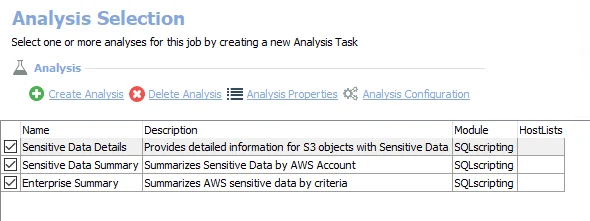
The following analysis tasks are selected by default:
- Sensitive Data Details – Provides detailed information for S3 objects with Sensitive Data. Creates the AWS_SDD_Details table accessible under the job’s Results node.
- Sensitive Data Summary – Summarizes Sensitive Data by AWS Account. Creates the AWS_SDD_Summary table accessible under the job’s Results node.
- Enterprise Summary – Summarizes AWS sensitive data by criteria. Creates the AWS_SDD_EnterpriseSummary table accessible under the job’s Results node.
Report for the AWS_Sensitive Data Job
In addition to the tables and views created by the analysis task, the AWS_SensitiveData job produces the following preconfigured reports:
| Report | Description | Default Tags | Report Element |
|---|---|---|---|
| Enterprise Summary | This report shows a summary of the criteria matches found in the Enterprise. | None | This report is comprised of the following elements:
|
| Sensitive Data Overview | This report identifies objects in AWS S3 buckets that contain sensitive data. | Sensitive Data | This report is comprised of the following elements:
|