Box_WeekendActivity Job
The Box_WeekendActivity Job highlights unusual download activity for a user on a specific day by analyzing the download activity for a given user and looking for outliers. Unusual download activity could indicate a compromised account or a malicious insider.
Analysis Tasks for the Box_WeekendActivity Job
Navigate to Box > 1.Activity > Suspicious Activity > Box_WeekendActivity > Configure node and select Analysis to view analysis tasks.
warning
Do not modify or deselect the selected analysis tasks. The analysis tasks are preconfigured for this job.
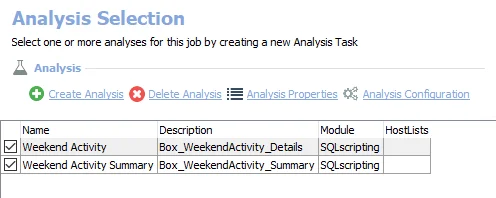
The following analysis tasks are selected by default:
- Weekend Activity – Creates the Box_WeekendActivity_Details table accessible under the job’s Results node
- Weekend Activity Summary – Creates an interim processing table in the database for use by downstream analysis and report generation
In addition to the tables created by the analysis tasks, the Box_WeekendActivity Job produces the following pre-configured report:
| Report | Description | Default Tags | Report Elements |
|---|---|---|---|
| Weekend Activity | This report highlights the activity occurring on weekends in the target Box environment over the last 30 days. | None | This report is comprised of three elements:
|