Box_FileMetrics Job
The Box_FileMetrics Job offers insight into content sizing, staleness, and ownership of files in the Box environment.
note
The staleness threshold can be customized within the File Metrics Details analysis.
Analysis Tasks for the Box_FileMetrics Job
Navigate to Box > 2.Content > Box_FileMetrics > Configure node and select Analysis to view analysis tasks.
warning
Most of these analysis tasks should never be modified and never be deselected.
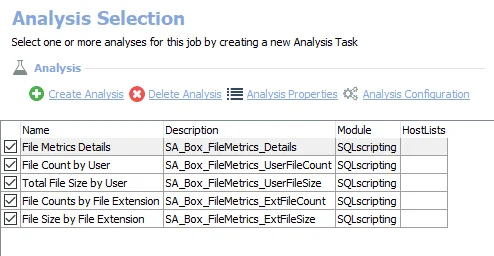
The following analysis tasks are selected by default:
- File Metrics Details – Creates the Box_FileMetrics_Details table accessible under the job’s
Results node
- Set to consider content stale after 30 days which is the @STALETHRESHOLD parameter value
- See the Customize Analysis Tasks for the Box_FileMetrics Job topic for additional information.
- File Count by User – Creates the Box_FileMetrics_UserFileCount table accessible under the job’s Results node
- Total File Size by User – Creates the Box_FileMetrics_UserFileSize table accessible under the job’s Results node
- File Counts by File Extension – Creates the Box_FileMetrics_ExtFileCount table accessible under the job’s Results node
- File Size by File Extension – Creates the Box_FileMetrics_ExtFileSize table accessible under the job’s Results node
In addition to the tables created by the analysis tasks, the Box_FileMetrics Job produces the following pre-configured reports:
| Report | Description | Default Tags | Report Elements |
|---|---|---|---|
| Files by Extension | This report summarizes the Box content by file extension. | None | This report is comprised of four elements:
|
| Files by User | This report summarizes the Box content by user. | None | This report is comprised of four elements:
|
Customize Analysis Tasks for the Box_FileMetrics Job
The default values for parameters that can be customized are:
| Analysis Task | Customizable Parameter Name | Default Value | Value Indicates |
|---|---|---|---|
| File Metrics Details | @STALE_THRESHOLD | 30 | Consider content stale after 30 days |
See the Configure the Customizable Parameters in an Analysis Task topic for instructions on how to modify parameters.