Oracle_SuspiciousActivity Job
The Oracle_SuspiciousActivity job is designed to provide insight into suspicious behavior based on user activity that does not conform to normal database activity.
Analysis Tasks for the Oracle_SuspiciousActivity Job
Navigate to the Oracle > 2.Activity > Oracle_SuspiciousActivity > Configure node and select Analysis to view the analysis tasks.
warning
Do not modify or deselect the selected analysis tasks. The analysis tasks are preconfigured for this job.
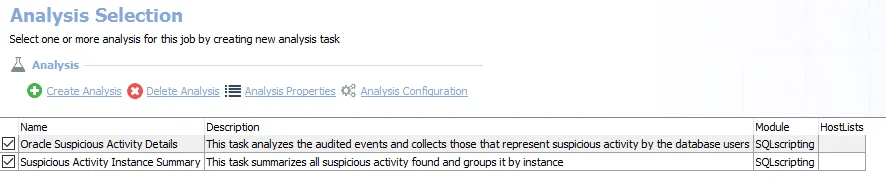
The default analysis tasks are:
- Oracle Suspicious Activity Details – Analyzes the audited events and collects those that represent suspicious activity by the database users. Creates the SA_Oracle_SuspiciousActivity_Details table accessible under the job’s Results node.
- Suspicious Activity Instance Summary – Summarizes all suspicious activity found and groups it by instance. Creates the SA_Oracle_SuspiciousActivity_Summary table accessible under the job’s Results node.
In addition to the tables and views created by the analysis task, the Oracle_SuspiciousActivity Job produces the following pre-configured report.
| Report | Description | Default Tags | Report Elements |
|---|---|---|---|
| Suspicious Activity | This report highlights the number of suspicious events found per instance as well as provides the details about those events | None | This report is comprised of three elements:
|