Oracle_SensitiveData Job
The Oracle_SensitveData Job is designed to provide information on all sensitive data that was discovered in targeted Oracle database servers based on selected scan criteria.
Analysis Tasks for the Oracle_SensitiveData Job
Navigate to the Oracle > 5.Sensitve Data > Oracle_SensitveData > Configure node and select Analysis to view the analysis tasks.
warning
Do not modify or deselect the selected analysis tasks. The analysis tasks are preconfigured for this job.
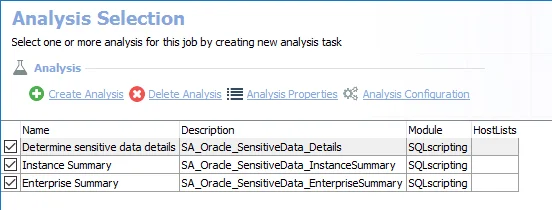
The default analysis tasks are:
- Determine sensitive data details – Creates the SA_Oracle_SensitiveData_Details table accessible under the job’s Results node
- Instance Summary – Creates the SA_Oracle_SensitiveData_InstanceSummary table accessible under the job’s Results node
- Enterprise Summary – Creates the SA_Oracle_SensitiveData_EnterpriseSummary table accessible under the job’s Results node
In addition to the tables and views created by the analysis tasks, the Oracle_SensitveData Job produces the following pre-configured reports.
| Report | Description | Default Tags | Report Elements |
|---|---|---|---|
| Enterprise Summary | This report shows a summary of the criteria matches found in the Enterprise | None | This report is comprised of two elements:
|
| Sensitive Data Overview | This report highlights objects which contain sensitive data criteria | None | This report is comprised of three elements:
|