Entra ID Solution
The Entra ID Solution is a comprehensive set of audit jobs and reports that provide the information regarding Microsoft Entra ID configuration, operational management, and troubleshooting. The jobs within this group help pinpoint potential areas of administrative and security concerns related to Microsoft Entra ID users and groups, including syncing with on-premises Active Directory.
Supported Platforms
- Microsoft Entra ID (formerly Azure AD)
Requirements, Permissions, and Ports
See the Microsoft Entra ID Tenant Target Requirements topic for additional information.
Location
The Entra ID Solution requires a special Enterprise Auditor license. It can be installed from the Instant Job Wizard, see the Instant Job Wizard topic for additional information. Once it has been installed into the Jobs tree, navigate to the solution: Jobs > Entra ID.
The .Entra ID Inventory Job Group collects the data. The Entra ID Job Groups run analysis and generate reports on the collected data.
Job Groups
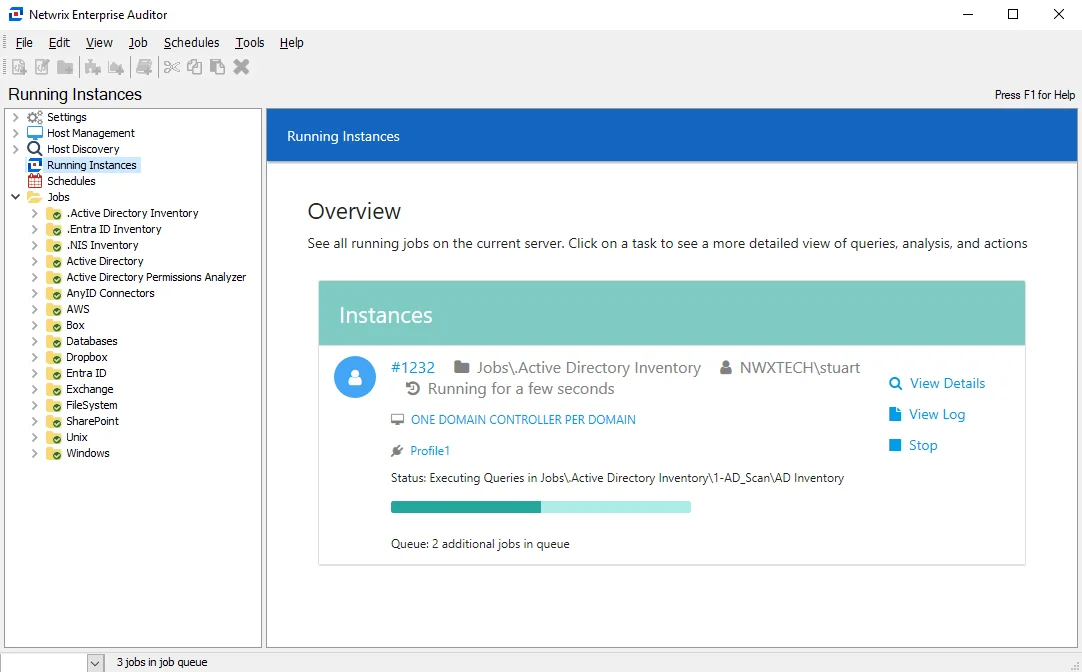
The job groups in the Entra ID Solution are:
- 1.Groups Job Group – Identifies group conditions and pinpoints potential areas of administrative concern
- 2.Users Job Group – Identifies areas of administrative concern related to Microsoft Entra ID users
1-AAD_Scan Job
The 1-AAD_Scan Job is responsible for collecting data from Microsoft Entra ID. This job requires no additional customizations before being used, but can be scoped to disable collecting sign-in activity with the scan.
Queries for the 1-AAD_Scan Job
The 1-AAD_Scan job uses the AzureADInventory Data Collector for the following query:
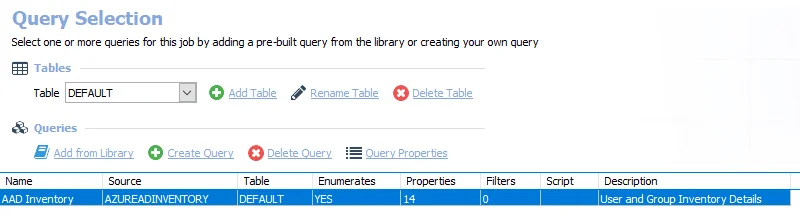
- AAD Inventory – Targets Microsoft Entra tenants to collect inventory data for user group objects
- (Optional) This query can be modified to specify scan options and to collect custom attributes. See the Configure the 1-AAD_Scan Query topic for additional information.
Configure the 1-AAD_Scan Query
The 1-AAD_Scan Job is configured to run with the default settings with the category of Scan Entra ID. Follow the steps to customize configurations.
Step 1 – Navigate to the .Entra ID Inventory > 1-AAD_Scan > Configure node and select Queries.
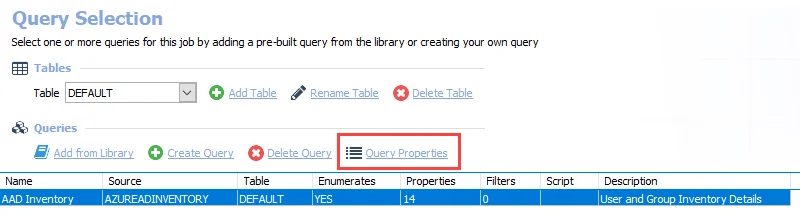
Step 2 – In the Query Selection view, click on Query Properties to open the Query Properties window.
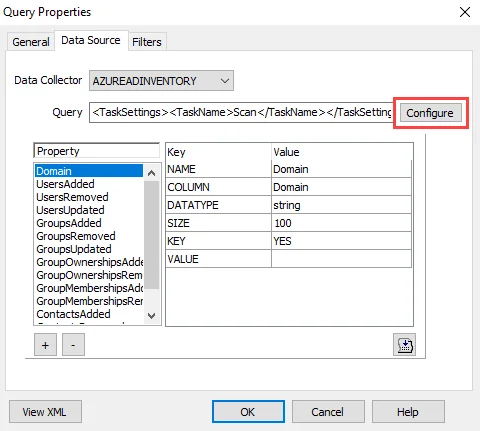
Step 3 – Select the Data Source tab, and click Configure to open the Entra ID Inventory DC Wizard.
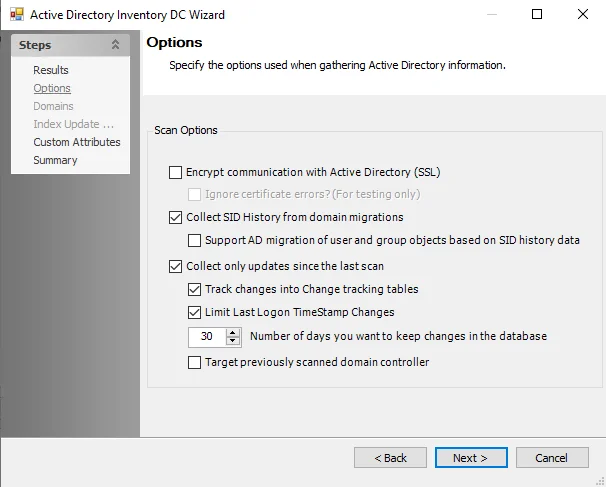
Step 4 – On the Options page, select the different Scan Options as needed:
-
Collect only updates since the last scan – Enables differential scanning.
NOTE: Enabling the Collect Open Extensions option on the Custom Attributes page overrides this function.
-
Collect sign-in activity with scan – Required to collect the LastLogonTimestamp attribute of user objects. A message will alert users that deselecting this option will disable this function.
-
Collect Directory Audit Events – Collect Microsoft Entra ID audit logs
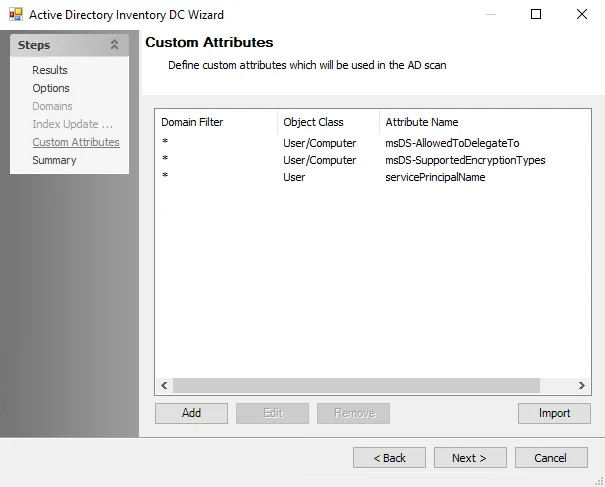
Step 5 – On the Custom Attributes page, click Add or Import to add or import custom attributes.
-
Select Collect Open Extensions to enable the data collector to collect all extension attributes in Microsoft Entra ID. Enabling this option will increase scan times.
NOTE: Enabling this option overrides the differential scan setting and will direct the data controller to run a full scan every time the job is run.
-
See the AzureADInventory Data Collector topic for additional information on adding and importing custom attributes.
Step 6 – Navigate to the Summary page. Click Finish to save changes or click Cancel to exit without saving. Then click OK to close the Query Properties window.
The 1-AAD_Scan Job is now ready to run with the customized settings.
Analysis Tasks for the 1-AAD_Scan Job
Navigate to the .Entra ID Inventory > 1-AAD_Scan > Configure node and select Analysis to view the analysis tasks.
CAUTION: Do not modify or deselect the selected analysis tasks. The analysis tasks are preconfigured for this job.
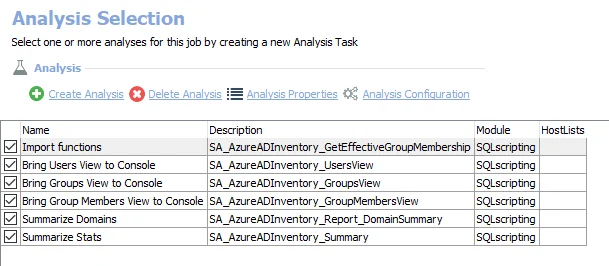
The default analysis tasks are:
- Import functions – Imports effective group membership function into the database
- Bring Users View to Console – Enables the SA_AzureADInventory_UsersView to be accessible under the job’s Results node
- Bring Groups View to Console – Enables the SA_AzureADInventory_GroupsView to be accessible under the job’s Results node
- Bring Group Members View to Console – Enables the SA_AzureADInventory_GroupMemberssView to be accessible under the job’s Results node
- Summarize Domains – Creates interim processing tables in the database for use by downstream analysis and report generation
- Summarize Stats – Creates interim processing tables in the database for use by downstream analysis and report generation
In addition to the tables and views listed in the Standard Reference Tables & Views for the AzureADInventory Data Collector section, the 1-AAD_Scan Job produces the following preconfigured report.
| Report | Description | Default Tags | Report Elements |
|---|---|---|---|
| Entra ID Summary | This report provides a summary of all audited domains and objects. | None | This report has two elements: - Table – Provides details on general statistics on the Users and groups found with each tenant scanned - Table – Provides details on statistical information for each of these Entra ID objects |
2-AAD_Exceptions Job
The 2-AAD_Exceptions Job identifies toxic conditions that exist within Microsoft Entra ID which may leave environments at risk or add unnecessary administrative overhead.
Analysis Tasks for the 2-AAD_Exceptions Job
Navigate to the .Entra ID Inventory > 2-AAD_Exceptions > Configure node and select Analysis. Analysis tasks with configuration parameters that define security concerns can be modified.
CAUTION: Most of these analysis tasks are preconfigured and should not be modified and not be deselected. There are a few which are deselected by default, as they are for troubleshooting purposes.
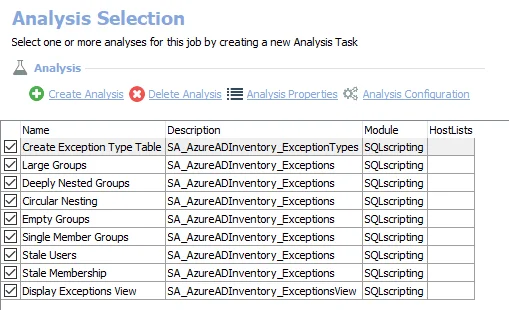
The default analysis tasks are:
- Create Exception Type Table – Creates a processing table in the database for use by downstream analysis and report generation
- Large Groups
- Identifies groups that exceed the defined threshold for effective group membership
- Populates processing tables in the database for use by downstream analysis and report generation
- This analysis task has configurable parameters
- Definition of a larger group can be customized
- Deeply Nested Groups
- Identifies groups that exceed the defined threshold of deep levels of membership nesting
- Populates processing tables in the database for use by downstream analysis and report generation
- This analysis task has configurable parameters
- Definition of a deeply nested group can be customized
- Circular Nesting
- Identifies groups with circular references in their effective membership
- Populates processing tables in the database for use by downstream analysis and report generation
- Empty Groups
- Identifies groups with no membership
- Populates processing tables in the database for use by downstream analysis and report generation
- Single Member Groups
- Identifies groups with a single direct member
- Populates processing tables in the database for use by downstream analysis and report generation
- Stale Users
- Identifies user accounts that are disabled or exceed the defined threshold of inactivity
- Populates processing tables in the database for use by downstream analysis and report generation
- This analysis task has configurable parameters
- Definition of a stale user can be customized
- Stale Membership
- Identifies groups with a high percentage of effective members that are stale users
- Populates processing tables in the database for use by downstream analysis and report generation
- This analysis task has configurable parameters
- Definition of a stale membership can be customized
- Display Exceptions View – Creates the SA_AzureADInventory_ExceptionsView accessible under the job’s Results node
Customize Analysis Parameters for the 2-AAD_Exceptions Job
The default values for parameters that can be customized are:
| Analysis Task | Customizable Parameter Name | Default Value | Value Indicates |
|---|---|---|---|
| Large Groups | @LARGE_THRESHOLD | 1000 | A group object with 1000 members or more |
| Deeply Nested Groups | @NESTING_THRESHOLD | 10 | A group object nested 10 levels or deeper within another group object |
| Stale Users | @STALE_THRESHOLD | 30 | A user object that has been inactive for 30 days or more |
| @INCLUDE_DISABLED | True | A user object that has been disabled | |
| Stale Membership | @STALE_THRESHOLD | 10 | A group where 10% of its effective members are stale users |
See the Configure the Analysis Tasks for the 2-AAD_Exceptions Job section for instructions to modify parameters. See the AzureADInventory Exception Types Translated topic for an explanation of Exception Types.
Configure the Analysis Tasks for the 2-AAD_Exceptions Job
Customizable parameters enable Enterprise Auditor users to set the values used to classify user and group objects during this job’s analysis. The parameters can be customized and are listed in a section at the bottom of the SQL Script Editor. Follow the steps to customize an analysis task’s parameters.
CAUTION: Modifying these parameters affects solutions with .Entra ID Inventory Job Group dependency.
Step 1 – Navigate to the .Entra ID Inventory > 2-AAD_Exceptions > Configure node and select Analysis.
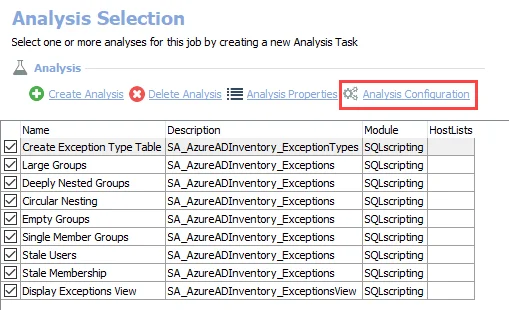
Step 2 – In the Analysis Selection view, select an analysis task and click Analysis Configuration. The SQL Script Editor opens.
Step 3 – Click Parameters to open the Parameters section.
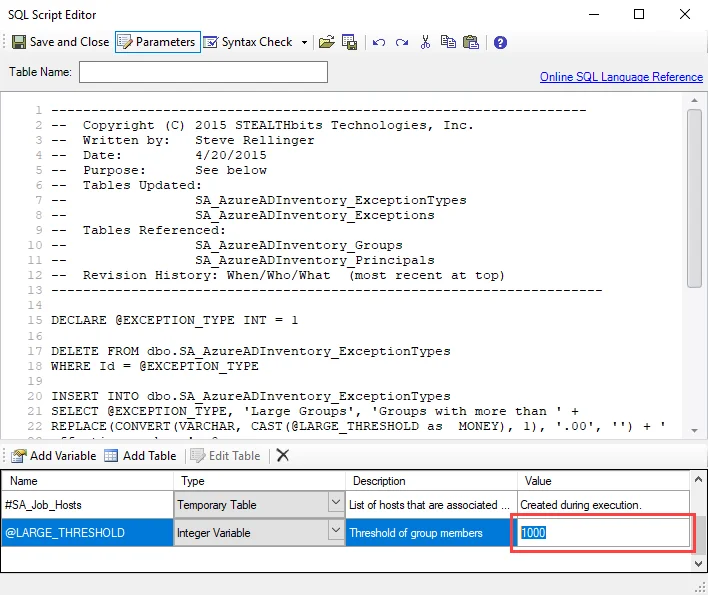
Step 4 – Double-click in a field in the Value column and enter a custom value.
CAUTION: Do not change any parameters where the Value states Created during execution.
Step 5 – Click Save and Close to finalize the customization and close the SQL Script Editor.
Repeat these steps to customize other analysis tasks for this job.
.Entra ID Inventory Solution
The .Entra ID Inventory Solution is designed to inventory, analyze, and report on Microsoft Entra ID. It provides essential user and group membership details to the Entra ID Solution. Key information includes managers, email addresses, and direct memberships. Collected data helps an organization identify toxic conditions like nested groups, circular nesting, disabled users, and duplicate groups. The user and group information assists with understanding probable group ownership, group memberships, largest groups, user status, attribute completion, and synchronization status between on-premises Active Directory and Microsoft Entra ID.
Supported Platforms
- Microsoft Entra ID (formerly Azure AD)
Requirements, Permissions, and Ports
See the Microsoft Entra ID Tenant Target Requirements topic for additional information.
Location
The .Entra ID Inventory Solution is a core component of all Enterprise Auditor installations. It can be installed from the Enterprise Auditor Instant Job Wizard. See the Instant Job Wizard topic for additional information. Navigate to the solution by expanding the Jobs tree and selecting the .Entra ID Inventory Job Group. This group has been named in such a way to keep it at the top of the Jobs tree.
Jobs
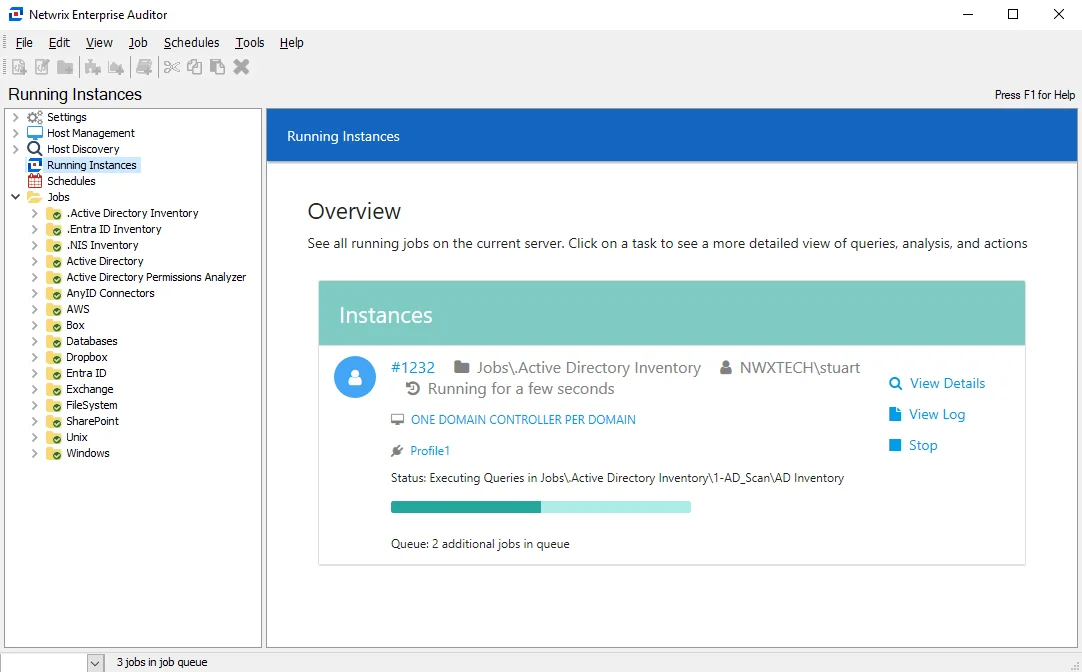
The jobs in the .Entra ID Inventory Solution are:
- 1-AAD_Scan Job – Provides essential Microsoft Entra ID User and Group membership details to several Enterprise Auditor built-in solution sets. Key information includes user status, user attributes, and group membership.
- 2-AAD_Exceptions Job – Runs analysis on the collected data and identifies toxic conditions that exist within Microsoft Entra ID which may leave your environment at risk or add unnecessary administrative overhead
The data collection is conducted by the AzureADInventory Data Collector. See the Standard Reference Tables & Views for the AzureADInventory Data Collector topic for database table information.
NOTE: This solution is required for SharePoint Online reports in the Netwrix Access Information Center.