Effective Membership > EX_GroupExpansion Job
The EX_GroupExpansion job expands the direct membership of distribution groups in the environment.
The EX_GroupExpansion job is located in the Effective Membership job group.
Analysis Tasks for the EX_GroupExpansion Job
View the analysis tasks by navigating to the Exchange > 6. Distribution Lists > Effective Membership > EX_GroupExpansion > Configure node and select Analysis.
warning
Do not modify or deselect the selected analysis tasks. The analysis tasks are preconfigured for this job.
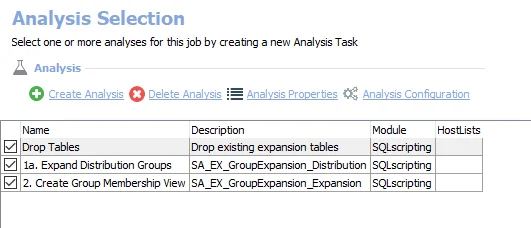
The following analysis tasks are selected by default:
- Drop Tables – Drops all previously-created tables and creates the group expansion function
- 1a. Expand Distribution Groups – Expands the distribution group’s direct members
- 2. Create Group Membership View – Creates an interim processing table in the database for use by downstream analysis and report generation