EX_LargestGroups Job
The EX_LargestGroups job identifies distribution groups with a high member count.
Analysis Tasks for the EX_LargestGroups Job
View the analysis task by navigating to the Exchange > 6. Distribution Lists > Membership Analysis > EX_LargestGroups > Configure node and select Analysis.
warning
Do not modify or deselect the selected analysis task. The analysis task is preconfigured for this job.
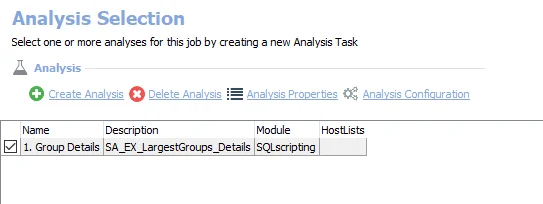
The following analysis task is selected by default:
- 1. Group Details – Creates the SA_EX_LargestGroups_Details table, accessible under the job’s Results node