EX_DeliveryTimes Job
The EX_DeliveryTimes Job provides information around organizational and server-level delivery times.
Analysis Tasks for the EX_DeliveryTimes Job
View the analysis tasks by navigating to the Exchange > 1. HUB Metrics > EX_DeliveryTimes > Configure node and select Analysis.
warning
Do not modify or deselect the selected analysis tasks. The analysis tasks are preconfigured for this job.
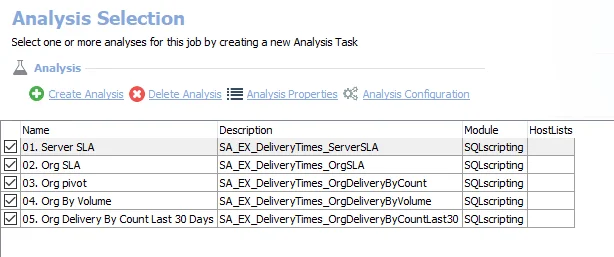
The following analysis tasks are selected by default:
- 1. Server SLA – Creates the SA_EX_DeliveryTimes_ServerSLA table, accessible under the job’s Results node
- 2. Org SLA – Creates the SA_EX_DeliveryTimes_OrgSLA table, accessible under the job’s Results node
- 3. Org pivot – Creates the SA_EX_DeliveryTimes_OrgDeliveryByCount table, accessible under the job’s Results node
- 4. Org By Volume – Creates the SA_EX_DeliveryTimes_OrgDeliveryByVolume table, accessible under the job’s Results node
- 5. Org Delivery By Count Last 30 Days – Creates the SA_EX_DeliveryTimes_OrgDeliveryByCountLast30 table, accessible under the job’s Results node
In addition to the tables and views created by the analysis tasks, the EX_DeliveryTimes Job produces the following pre-configured report:
| Report | Description | Default Tags | Report Elements |
|---|---|---|---|
| Delivery Times | This report highlights delivery times overall and by server to identify potential issues with SLAs. | None | This report is comprised of three elements:
|