EX_StoreSizes Job
The EX_StoreSizes job provides analysis and reporting around database sizing based on mailbox sizes.
Analysis Tasks for the EX_StoreSizes Job
View the analysis tasks by navigating to the Exchange > 4. Mailboxes > Sizing > EX_StoreSizes > Configure node and select Analysis.
warning
Do not modify or deselect the selected analysis tasks. The analysis tasks are preconfigured for this job.
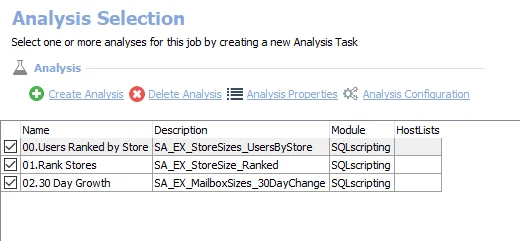
The following analysis tasks are selected by default:
- 00.Users Ranked by Store – Creates the SA_EX_StoreSize_UsersByStore table, accessible under the job’s Results node
- 01.Rank Stores – Creates the SA_EX_StoreSize_Ranked table, accessible under the job’s Results node
- 02.30 Day Growth – Creates the SA_EX_StaleMailboxes_30DayChange table, accessible under the job’s Results node
In addition to the tables and views created by the analysis tasks, the EX_StoreSizes Job produces the following pre-configured reports:
| Report | Description | Default Tags | Report Elements |
|---|---|---|---|
| Store Sizes and Growth (Store Sizes) | This report identifies 30 day growth for every mail store within the environment. | None | This report is comprised of two elements:
|
| Top Users by Store | This report identifies the top users for every mail store. | None | This report is comprised of one element:
|