EX_Mailflow_DL Job
The EX_Mailflow_DL job provides information around distribution list usage.
Analysis Tasks for the EX_Mailflow_DL Job
View the analysis tasks by navigating to the Exchange > 8. Exchange Online > EX_Mailflow_DL > Configure node and select Analysis.
warning
Do not modify or deselect the selected analysis tasks. The analysis tasks are preconfigured for this job.
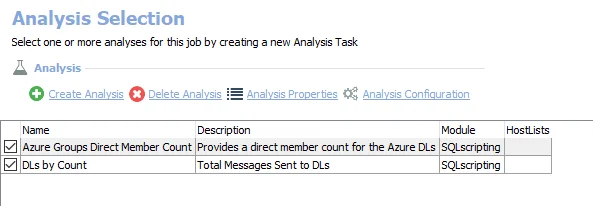
The following analysis tasks are selected by default:
- Azure Groups Direct Member Count – Creates the EX_ MailFlow_DL_AzureMemberCount table, accessible under the job’s Results node. Provides a direct member count for distribution lists from Azure groups.
- DLs by Count – Creates the EX_ Mailflow_DLsByCount table, accessible under the job’s Results node. Lists of all distribution lists and how much mail-flow they have received.
In addition to the tables and views created by the analysis tasks, the EX_Mailflow_DL Jjb produces the following pre-configured report:
| Report | Description | Default Tags | Report Elements |
|---|---|---|---|
| Top DLs by Received Count | The top distribution lists by total messages received. | None | This report is comprised of two elements:
|