FS_HighRiskActivity Job
The FS_HighRiskActivity job is designed to report on high risk activity event information from targeted file servers.
Analysis Tasks for the FS_HighRiskActivity Job
View the analysis tasks by navigating to the FileSystem > 5.Activity > Security > FS_HighRiskActivity > Configure node and select Analysis.
warning
Do not modify or deselect the selected analysis tasks. The analysis tasks are preconfigured for this job.
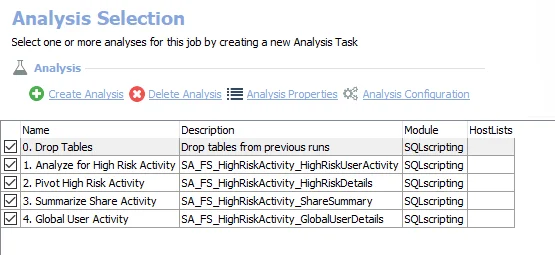
- 0. Drop Tables – Drops tables from previous runs
- 1. Analyze for High Risk Activity – Creates the SA_FS_HighRiskActivity_HighRiskUserActivity table accessible under the job’s Results node
- 2. Pivot High Risk Activity – Creates the SA_FS_HighRiskActivity_HighRiskDetails table accessible under the job’s Results node
- 3. Summarize Share Activity – Creates the SA_FS_HighRiskActivity_ShareSummary table accessible under the job’s Results node
- 4. Global User Activity – Creates an interim processing table in the database for use by downstream analysis and report generation
In addition to the tables and views created by the analysis tasks, the FS_HighRiskActivity job produces the following pre-configured report:
| Report | Description | Default Tags | Report Elements |
|---|---|---|---|
| High Risk Activity | High Risk Activity is any action performed by a user who has access to a particular resource only through a High Risk Trustee (for example, Everyone, Authenticated Users, or Domain Users). Unless action is taken, these users will lose access once the open access is remediated. | GDPR SOX HIPAA PCI-DSS GLBA ITAR FERPA FISMA ISO27001 | This report is comprised of three elements:
|