FS_DeleteFiles Job
The FS_DeleteFiles job is designed to delete resources from targeted file servers that were previously quarantined and can be deleted.
Parameter Configuration
The Configuration section on a Job's overview page allows you to easily modify any customizable parameters used by analysis tasks in the job. See the Parameter Configuration topic for instructions on how to edit parameters on a job overview page.
The FS_DeleteFiles job has the following configurable parameter:
- Number of days without access after which a file is a deletion candidate
See the Customizable Analysis Tasks for the FS_DeleteFiles Job topic for additional information.
Analysis Tasks for the FS_DeleteFiles Job
Navigate to the FileSystem > Cleanup > 4. Delete > FS_DeleteFiles > Configure node and select Analysis to view the analysis tasks.
Do not modify or deselect the selected analysis tasks. The analysis tasks are preconfigured for this job.

The following analysis tasks are selected by default:
-
Determine candidates for deletion – Creates the SA_FS_Delete_CandidatesView table accessible under the job’s Results node
- The threshold for the number of days without access after which a file becomes a candidate for deletion can be configured. See the Parameter Configuration topic for additional information.
Customizable Analysis Tasks for the FS_DeleteFiles Job
The default values for parameters that can be customized are:
| Analysis Task | Customizable Parameter Name | Default Value | Value Indicates |
|---|---|---|---|
| Determine candidates for deletion | @DELETE_THRESHOLD | 180 | Set the number of days without access after which a file becomes a candidate for deletion |
See the Configure the Customizable Parameters in an Analysis Task topic for instructions to modify parameters.
Action Tasks for the FS_DeleteFiles Job
Navigate to the FileSystem > Cleanup > 4. Delete > FS_DeleteFiles > Configure node and select Actions to view the action tasks.
Do not enable the action unless it is required. Disable the action after execution to prevent making unintended and potentially harmful changes to Active Directory.
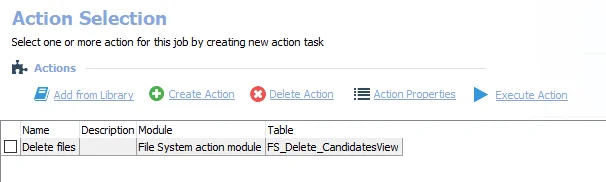
The following actions are deselected by default:
-
Delete files – Deletes files that are listed as candidates for deletion in the FS_Delete_CandidatesView table. The threshold for the number of days without access after which a file becomes a candidate for deletion can be configured through the Determines candidates for deletion analysis task.
- See the Parameter Configuration topic for additional information