FS_QuarantineData_Status Job
The FS_QuarantineData_Status job is designed to report on the FS_QuarantineData job. See the FS_QuarantineData Job topic for additional information.
Analysis Tasks for the FS_QuarantineData_Status Job
Navigate to the FileSystem > Cleanup > 3. Quarantine > FS_QuarantineData_Status > Configure node and select Analysis to view the analysis tasks.
warning
Do not modify or deselect the selected analysis task. The analysis task is preconfigured for this job.
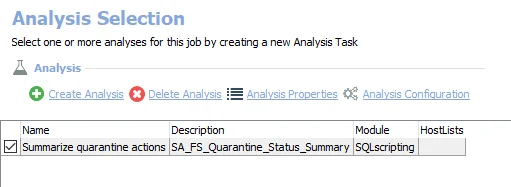
The following analysis task is selected by default:
- Summarize quarantine actions – Creates the SA_FS_Quarantine_Status_Summary table accessible under the job’s Results node
In addition to the tables and views created by the analysis tasks, the FS_QuarantineData_Status job produces the following pre-configured report.
| Report | Description | Default Tags | Report Elements |
|---|---|---|---|
| File Quarantining | This report summarizes file quarantining which has occurred during the Cleanup process | None | This report is comprised of two elements:
|