2-FSAA Bulk Import Job
The 2-FSAA Bulk Import job is designed to import collected access information from the targeted file servers.
Query for the 2-FSAA Bulk Import Job
The Bulk import query uses the FSAA Data Collector and has been preconfigured to use the File system access/permission auditing Bulk import category.
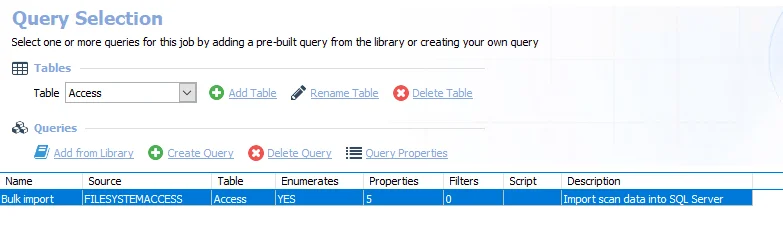
-
Bulk import – Imports scan data into SQL Server
- Typically, this query is not modified. See the FileSystemAccess Data Collector topic for information on when this query should be modified.
Analysis Tasks for the 2-FSAA Bulk Import Job
View the analysis tasks by navigating to the FileSystem > 0.Collection > 2-FSAA Bulk Import > Configure node and selecting Analysis.
warning
Do not modify or deselect the selected analysis tasks. The analysis tasks are preconfigured for this job.
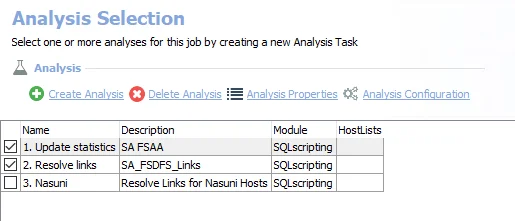
The following analysis tasks are selected by default:
- Update Statistics – Improves performance on the FSAA tables
- Resolve links – Resolves DFS links in standard tables
The following analysis task is deselected by default:
- Nasuni – Resolves links for Nasuni Hosts