Stale > FS_StaleContent Job
The FS_StaleContent job is designed to report on stale content information from targeted file servers.
The FS_StaleContent job is located in the Stale job group.
Analysis Tasks for the FS_StaleContent Job
View the analysis tasks by navigating to the FileSystem > 4.Content > Stale > FS_StaleContent > Configure node and select Analysis.
warning
Do not modify or deselect the selected analysis tasks. The analysis tasks are preconfigured for this job.
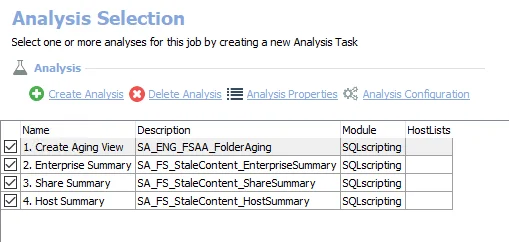
The following analysis tasks are selected by default:
- 1. Create Aging View – Creates the SA_ENG_FSAA_FolderAging table accessible under the job’s Results node
- 2. Enterprise Summary – Creates the SA_FS_StaleContent_EnterpriseSummary table accessible under the job’s Results node
- 3. Share Summary – Creates the SA_FS_StaleContent_ShareSummary table accessible under the job’s Results node
- 4. Host Summary – Creates the SA_FS_StaleContent_HostSummary table accessible under the job’s Results node
In addition to the tables created by the analysis tasks, the FS_StaleContent job produces the following pre-configured reports:
| Report | Description | Default Tags | Report Elements |
|---|---|---|---|
| Hosts with Stale Content (Servers with Stale Content) | Identifies servers with stale content. Staleness is determined by files' last modified date. For these reports, by default, a file is considered stale after a year. Counts are based on Shares and Folders which contain any stale content. | None | This report is comprised of three elements:
|
| Shares with Stale Content | Identifies shares with stale content. Staleness is determined by files' last modified date. For these reports, by default, a file is considered stale after a year. Counts are based on Shares and Folders which contain any stale content. | None | This report is comprised of two elements:
|