SP_ExternalUsers Job
The SP_TeamsExternalUsers Job identifies activity of external users on all monitored SharePoint servers.
Analysis Tasks for the SP_ExternalUsers Job
Navigate to the Jobs > SharePoint > 8.M365 > SP_OneDrives > Configure node and select Analysis to view the analysis tasks.
warning
Do not modify or deselect the selected analysis tasks. The analysis tasks are preconfigured for this job.
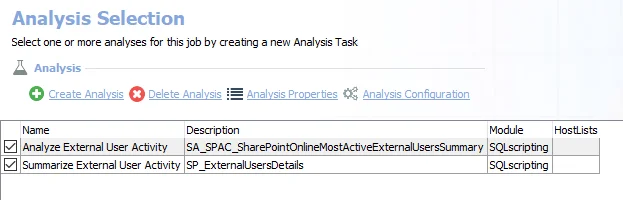
The default analysis task is:
- Analyze External User Activity – Creates the SA_SPAC_SharePointOnlineMostActiveExternalUsersSummary table accessible under the job's Results node
- Summarize External User Activity – Creates the SP_ExternalUsersDetails table accessible under the job's Results node
In addition to the tables created by the analysis tasks, the SP_TeamsExternalUsers Job produces the following preconfigured report:
| Report | Description | Default Tags | Report Elements |
|---|---|---|---|
| External User Activity | This report analyzes activity performed by external users in scanned SharePoint environments. | None | This report is comprised of three elements:
|
| External User Summary | This report analyzes activity performed by external users in scanned SharePoint environments. | None | This report is comprised of three elements:
|