SP_OneDrives Job
The SP_OneDrives Job collects the activity, sensitive data, summary level information across OneDrives.
Analysis Tasks for the OneDrives Job
Navigate to the Jobs > SharePoint > 8.M365 > SP_OneDrives > Configure node and select Analysis to view the analysis tasks.
warning
Do not modify or deselect the selected analysis tasks. The analysis tasks are preconfigured for this job.
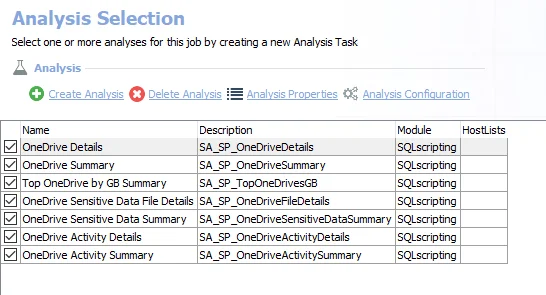
The default analysis tasks are:
- OneDrive Details – Creates the SA_SP_OneDriveDetails table accessible under the job's Results node
- OneDrive Summary – Creates the SA_SP_OneDriveSummary table accessible under the job's Results node
- Top OneDrive by GB Summary – Creates the SA_SP_TopOneDrivesGB table accessible under the job's Results node
- OneDrive Sensitive Data File Details – Creates the SA_SP_OneDriveFileDetails table accessible under the job's Results node
- OneDrive Sensitive Data Summary – Creates the SA_SP_OneDriveSensitiveDataSummary table accessible under the job's Results node
- OneDrive Activity Details – Creates the SA_SP_OneDriveActivityDetails table accessible under the job's Results node
- OneDrive Activity Summary – Creates the SA_SP_OneDriveActivitySummary table accessible under the job's Results node
In addition to the tables created by the analysis tasks, the SP_OneDrives Job produces the following preconfigured reports:
| Report | Description | Default Tags | Report Elements |
|---|---|---|---|
| One Drive Activity | This report displays activity information from OneDrives. | None | This report is comprised of three elements:
|
| One Drive Sensitive Data | This report displays sensitive information from OneDrives. | None | This report is comprised of three elements:
|
| One Drive Sensitive Data | This report displays summary level information across all OneDrives. | None | This report is comprised of three elements:
|