UX_PasswordSettings Job
The UX_PasswordSettings job provides visibility into user passwords and system password configurations within audited Unix and Linux environments.
Analysis Tasks for the UX_PasswordSettings Job
Navigate to the Unix > 1.Users and Groups > UX_PasswordSettings > Configure node and select Analysis to view the analysis tasks.
warning
Do not modify or deselect the selected analysis tasks. The analysis tasks are preconfigured for this job.
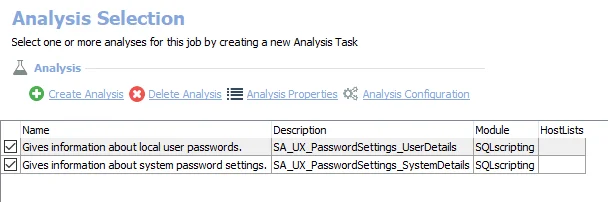
The default analysis tasks are:
- Gives information about local user passwords – Creates SA_UX_PasswordSettings_UserDetails table accessible under the job’s Results node
- Gives information about system password settings – Creates SA_UX_PasswordSettings_SystemDetails table accessible under the job’s Results node
In addition to the table and views created by the analysis tasks, the UX_PasswordSettings job produces the following pre-configured reports:
| Report | Description | Default Tags | Report Elements |
|---|---|---|---|
| Local User Passwords | This report outlines password information for each local user on each host | None | This report is comprised of one element:
|
| Password Security Setting | This report lists password security settings for each audited host | None | This report is comprised of one element:
|