SG_InstalledApplications Job
The SG_InstalledApplications job identifies installed applications on all targeted hosts.
Queries for the SG_InstalledApplications Job
The SG_InstalledApplications job uses the WMICollector Data Collector for the following query:
warning
The query is preconfigured for this job. Never modify the query.
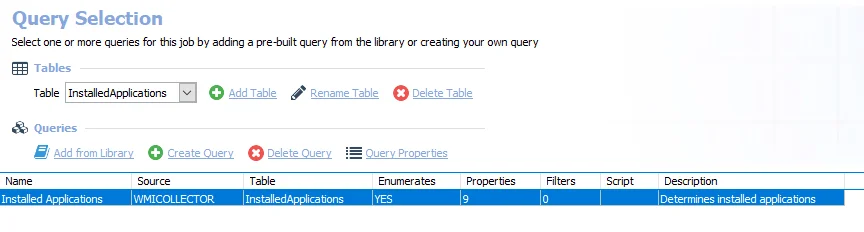
The query for the SG_InstalledApplications job are:
- Installed Applications – Targets all Windows servers known to Enterprise Auditor to determine installed applications
Analysis Tasks for the SG_InstalledApplications Job
Navigate to the Windows > Applications > SG_InstalledApplications > Configure node and select Analysis to view the analysis tasks.
warning
Do not modify or deselect the selected analysis tasks. The analysis tasks are preconfigured for this job.
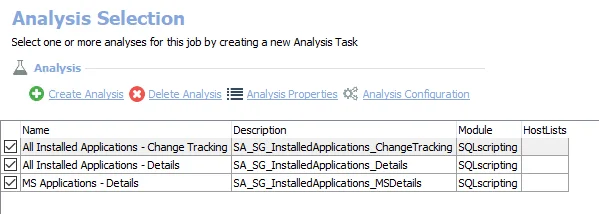
The default analysis tasks are:
- All Installed Applications - Change Tracking – Creates the SA_SG_InstalledApplications_ChangeTracking table accessible under the job’s Results node
- All Installed Applications - Details – Creates the SA_SG_InstalledApplications_Details table accessible under the job’s Results node
- MS Applications - Details – Creates the SA_SG_InstalledApplications_MSDetails table accessible under the job’s Results node
In addition to the tables and views created by the analysis tasks, the SG_InstalledApplications job produces the following pre-configured reports.
| Report | Description | Default Tags | Report Elements |
|---|---|---|---|
| All Installed Applications | This report details all installed applications, and highlights the most common installed applications across the audited environment. | None | This report is comprised of two elements:
|
| MS Office Applications | This report provides host-level details on which Microsoft Office applications are installed. | None | This report is comprised of two elements:
|