SG_SecurityAssessment Job
The SG_SecurityAssessment job performs checks against Windows security best practices in order to proactively identify critical security configurations that leave the environment vulnerable to attack. The result is a report which provides a listing of findings by severity and category with corresponding details that can be used to prioritize and remediate security issues.
Recommended Configurations for the SG_SecurityAssessment Job
Dependencies
One or more of the following jobs must be run to generate data for the report:
-
Authentication
- SG_LSASettings
- SG_SecuritySupportProviders
- SG_WDigestSettings
-
Open Access > SG_OpenFolders
-
Privileged Accounts
-
Local Administrators
- SG_LocalAdmins
- SG_MicrosoftLAPS
-
Logon Rights
- SG_AccountPrivileges
- SG_LocalPolicies
-
Service Accounts > SG_ServiceAccounts
-
-
Security Utilities > SG_PowerShellCommands
Targeted Hosts
None
Schedule Frequency
This job can be scheduled to run as desired.
Workflow
Step 1 – Run one or more of the jobs needed to generate data for this report.
Step 2 – Schedule the SG_SecurityAssessment job to run as desired.
Step 3 – Review the report generated by the job.
Analysis Tasks for the SG_SecurityAssessment Job
Navigate to the Windows > SG_SecurityAssessment > Configure node and select Analysis to view the analysis tasks.
Do not modify or deselect the selected analysis task. The analysis task is preconfigured for this job.
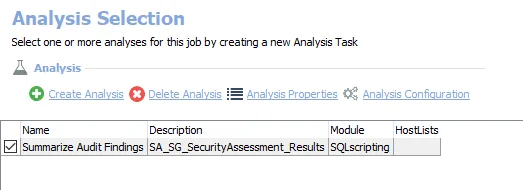
The default analysis task is:
- Summarize Audit Findings – Creates the SG_SecurityAssessment_Results table accessible under the job’s Results node
In addition to the tables and views created by the analysis tasks, the SG_SecurityAssessment job produces the following pre-configured report.
| Report | Description | Default Tags | Report Elements |
|---|---|---|---|
| Systems Security Assessment | This report summarizes security related results from the Windows solution set. | GDPR, SOX, PCI, HIPAA | This report is comprised of four elements:
|