Mailbox: Affected Mailboxes
Use the Affected Mailboxes page to select the mailboxes to target for the action. It is a wizard page for the following operations:
- Add/Change Permissions
- Remove Permissions
- Add Delegates, Remove Delegates
- Remove Stale SIDs
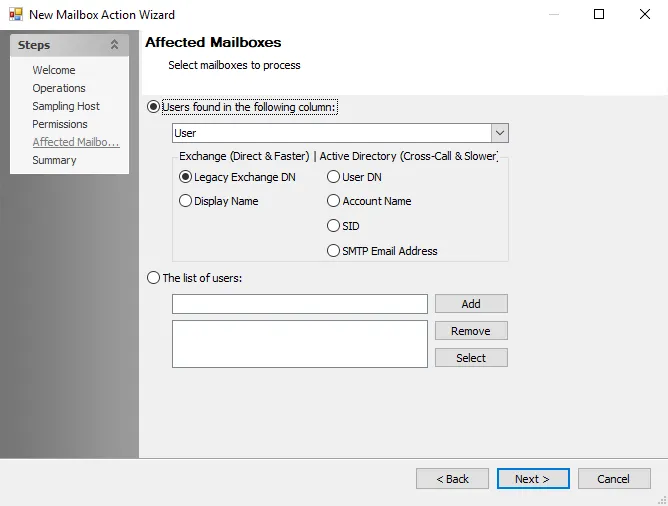
Select mailboxes to process using the following options:
-
Users found in the following column – Select this option to identify users via a data table column
-
Use the drop-down menu to select a data table column containing either the Mailbox display name or email address
-
Select a data type for the selected field using the following options:
-
Exchange (Direct and Faster) – Connects to Exchange Mailboxes using the following data types:
- Legacy Exchange DN
- Display Name
-
Active Directory (Cross-Call and Slower) – Connects to Exchange mailboxes using the Active Directory Data Collector with the following data types:
- User DN
- Account Name
- SID
- SMTP Email Address
-
-
-
The list of users – Identifies users in one of the following ways:
- Click Select to choose from the global address list (GAL)
- Manually enter a user name and click Add. Repeat for additional users.
- To restore anonymous permissions to folders, enter
anonymousand click Add - To remove a user, select it and click Remove