Mailbox: Sampling Host
Use the Sampling Host page to specify the Exchange server to target. It is a wizard page for all operation types.
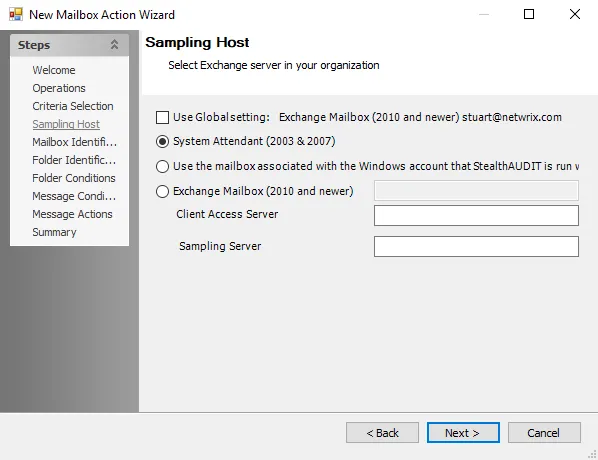
Select an Exchange server to target using the following options:
-
Select the Use Global Setting checkbox to query the global Exchange setting
-
Use the radio buttons to select a specific host
-
System Attendant (2003 & 2007) – Audits Microsoft Exchange 2007 or older versions
-
Use the mailbox associated with the Windows account that Access Analyzer is run with – Uses either the account logged into the Access Analyzer Console server or the account set to run the Access Analyzer application to access the Exchange mailbox
-
Exchange Mailbox (2010 and newer) – Allows Exhange Mailbox Alias to be specified for MAPI connections
- When Exchange Mailbox (2010 and newer) is selected, the textbox is enabled. Enter the Alias name in the textbox. The Alias needs to be an Exchange 2010 or newer mailbox, not a mail-enabled service account. However, this mailbox does not need rights on the Exchange Organization; it only needs to reside within it.
- Client Access Server – Enter the name of the physical CAS in the textbox. This server can be part of an array, but do enter the name of a CAS Array. This should also be the Exchange CAS where both Remote PowerShell and Windows Authentication on the PowerShell Virtual Directory have been enabled.