Public Folder: Folders
The Folders page identifies which public folders are targeted by this action.
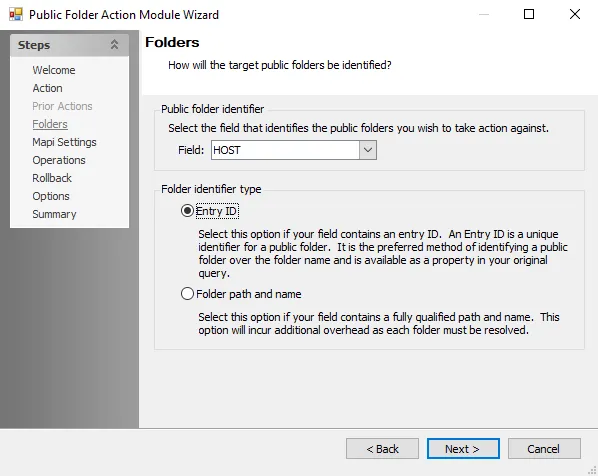
The options on this page are:
-
Public folder identifier – Select a field using the dropdown menu
-
Field – Column names
NOTE: The displayed fields vary depending on the Source Table selected during the creation of the new action
-
-
Folder identifier type – Select a folder type option
- Entry ID – Select this option if the field contains an Entry ID
- Folder path and name – Select this option if the field contains a fully qualified path and name