Survey: Introduction
Use this page to specify web page introductory text (if any) for the web page specified on the Web Server page. See the Survey: Web Server topic for additional information. The introductory text appears on the landing page when recipients click on the survey link in the email.
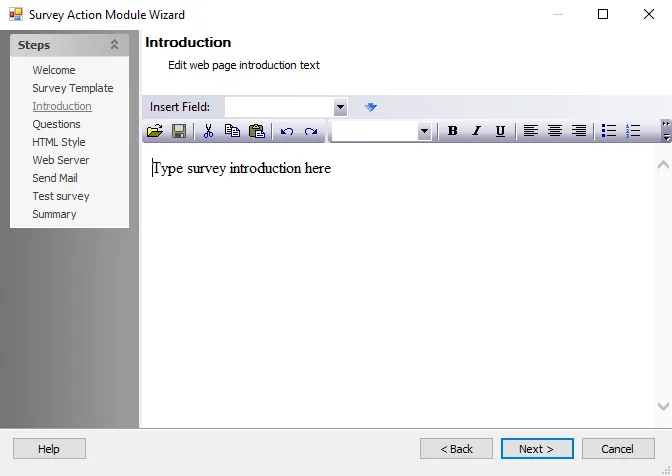
The configurable options are:
-
Insert Field – Inserts a dynamic field into the message content. Dynamic fields such as username can personalize the survey for each recipient. The options available at this field are limited to data from the SQL table specified at the Source Table field on the Action Properties page.
Place the cursor in the text where a field should appear. Next, click on the drop-down and select a field from the list. When a selection appears in the field, click the blue down arrow. The field appears in the text.
Text Entry Box
Use the Text Entry box to compose an introductory message. Above the text box is a tool bar containing various Microsoft Word-style editing tools. Use the editor to personalize the content and appearance of each message. Use the Insert field option to insert dynamic text from the specified data table.