Web Request: Destination
Use the Destination page to specify all settings for the destination of the web request.
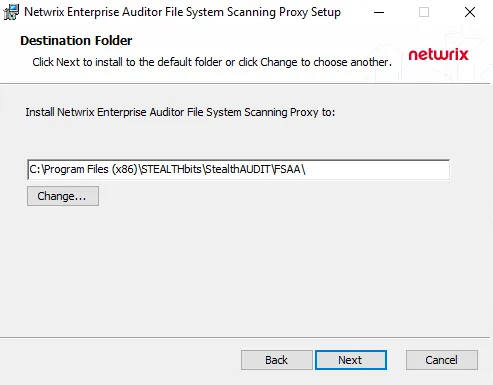
Use the following categories to establish the location of the web request:
-
Insert field – Select a field using the drop-down menu
NOTE: The fields available varies based on the source table columns.
Destination Information
-
Method – Use the dropdown to select a method from the following:
- GET
- POST
- PUT
- DELETE
- HEAD
- OPTIONS
- PATCH
- MERGE
- COPY
-
Follow Redirects – Enables the web request to follow redirects
-
Combine SQL rows into single request – Enables bulk insertion of the number of rows specified into a single web request
- Rows – Select the number of rows to combine. The default is 50.
-
Resource – URL destination to send the data via the web request
- Select a field using the drop-down menu, place the cursor in the Resource textbox, and click the blue down-arrow to add it to the Resource box
- Manually enter a resource in the textbox
NOTE: A red circle with an x indicates that the Resource field cannot be empty.
-
Authentication – Select an authentication method from the following:
- None – No authentication
- Basic – Basic authentication
- JWT – JSON Web Token, a URL-safe authentication method
Basic and JWT authentications are pulled from the credential profile set in the job. It inserts that data into the authentication header of the web request with the proper format expected (for example, Basic [Base64 encoded credentials] or Bearer [JWT token] for Basic and JWT authentication respectively).
Test Connection
-
Drop-down menu – Select a method to test. Currently locked to GET.
-
URI textbox – Input the resource to receive the test message
-
Select a field using the drop-down menu, place the cursor in text area, and click the blue down-arrow to add it to the URI textbox
-
Manually enter a resource in the field
NOTE: Red circle with x indicates
Invalid URI: The format of the URI could not be determined.
-
-
Test – Tests the connection for the request using the first row of the source table
-
Text box – Shows log messages from the connection test