Web Request: Settings
Use the settings page to specify the settings for the web request.
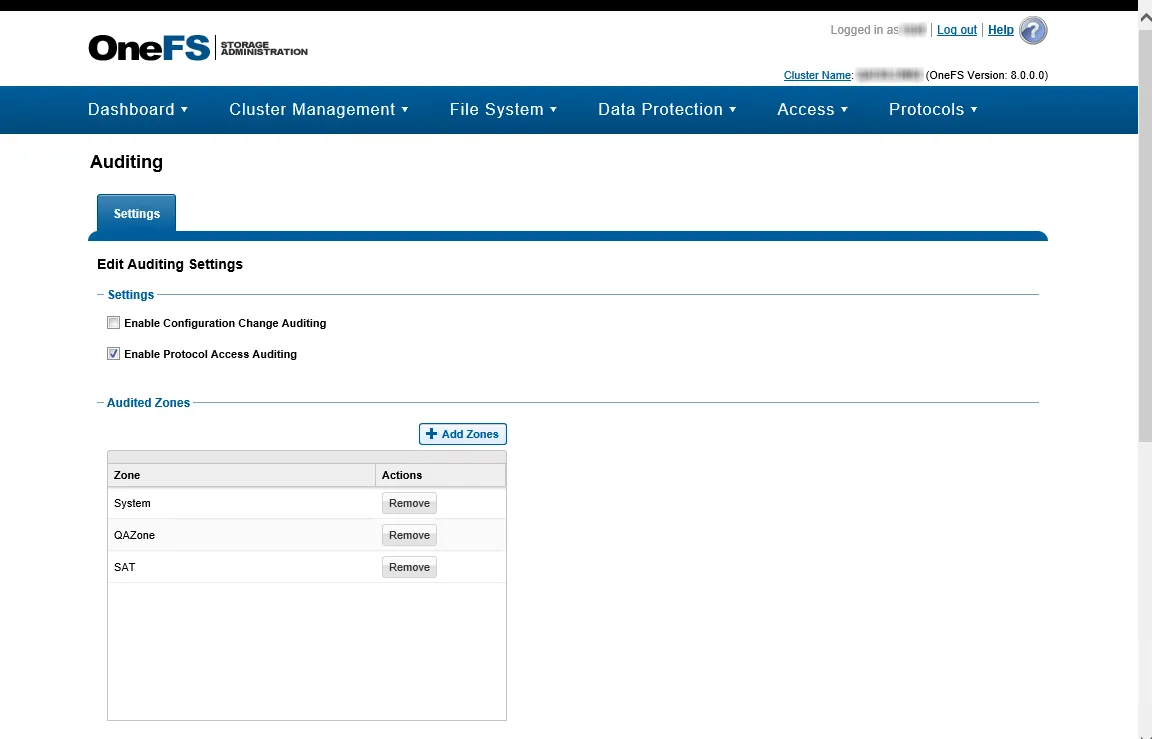
Establish the settings using the following options:
-
Insert field – not applicable on this page
-
Input Table Rowkey – Select the column to use as the Access Analyzer key for reporting and built-in Access Analyzer functions
-
Include response in output table – When enabled, it records the body of the server’s response message in the actions output table
-
Execute multiple requests asynchronously – use a thread pool to manage requests
- Request count – Select the number of asynchronous requests to run simultaneously