Connection Node
At the job group level, the Connection node identifies the Connection Profile assigned for the job group. All Connection Profiles are created at the global level (Settings > Connection).
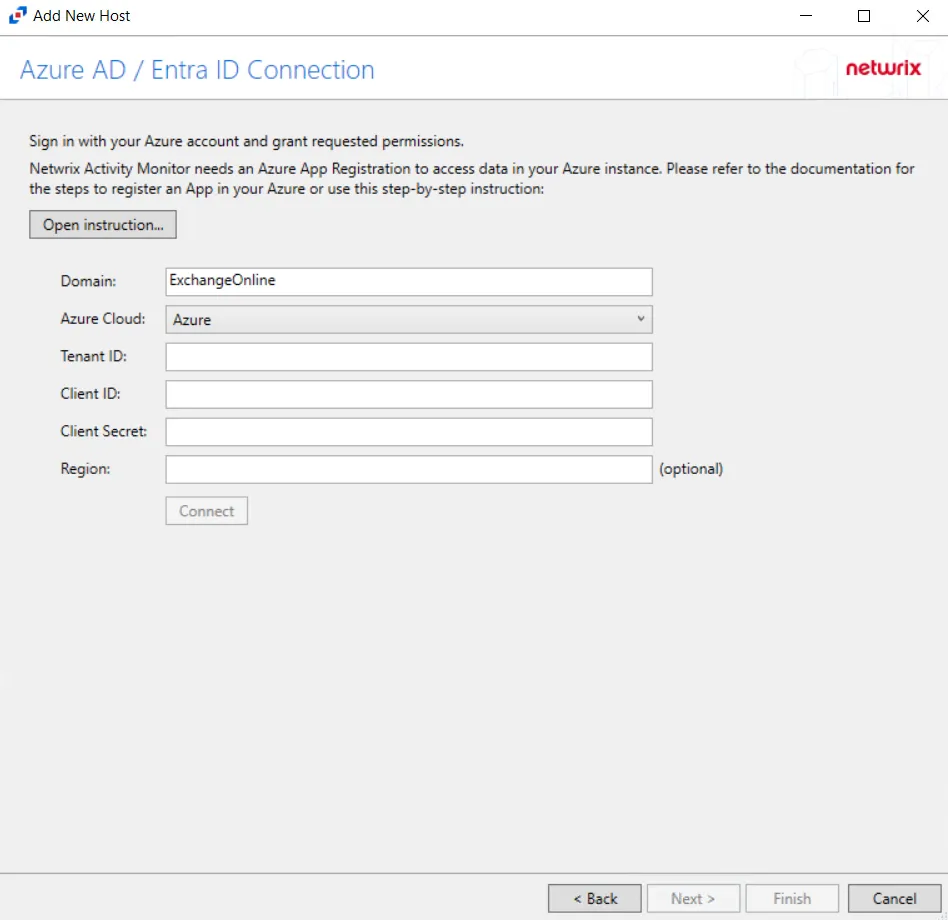
By default, all job groups are set to inherit the Use Default Profile option from the global level or a parent job group. See the Connection topic for additional information.
If the Default Setting is not preferred, select the custom type of connection settings desired below:
-
System default
- For manual or ad hoc job execution, the account logged into the Access Analyzer Console is applied to the target hosts for authentication
- For scheduled job execution, the account supplied as the Schedule Service account at the Settings > Schedule node is applied to the target hosts for authentication
-
Select one of the following user defined profiles
- Select a pre-configured Connection Profile from the drop-down menu
Selecting the Set all the child objects to inherit these settings option forces inheritance of this setting to all sub-groups and jobs within the job group. When enabled, this option overrides any custom settings configured for the child objects.