Connection Tab
The Connection tab is for configuring the Connection Profile. Choose to use the default settings (the global configuration or configuration set via broken inheritance at a job group level), to use the system default (the account being used to run Access Analyzer), or to select another Connection Profile.
NOTE: It is a best practice to set the Connection Profile at the same level where the job’s host list is set. For example, if the host list is set under the job group’s Settings node, then that is where the Connection Profile should be configured. If the host list is set under the [Job] > Configure node, then this is where the Connection Profile should be configured.
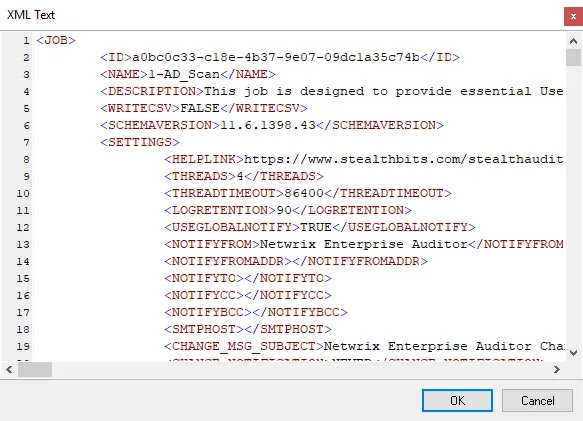
Select the desired option to identify the required Connection Profile for the job. See the Connection Node topic for additional information for the three connection options.
Click OK to save configuration changes and close the Job Properties window. Click Cancel if no changes were made.