Performance Tab
The Performance tab provides options that can be used to improve job performance and runtime.
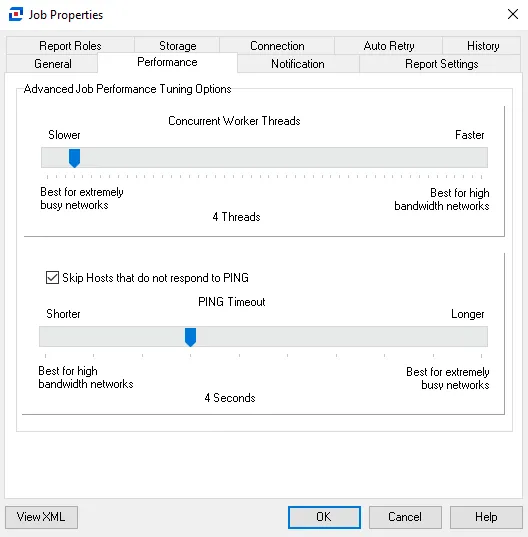
Adjust the following settings by sliding the needle up and down the line:
-
Concurrent Worker Threads – The number of worker threads selected equals the number of hosts being queried concurrently. If needed, this value can be increased.
-
Skip Hosts that do not respond to PING – Selected by default. Deselect if a target host has been configured to not respond to PING requests, allowing Access Analyzer to scan the target host without a PING response.
NOTE: In most cases, it is not recommend to deselect this option, as it causes the job to continue querying offline hosts until the job timeout value is reached, set by default to 20 minutes.
-
PING Timeout – The PING timeout value is the number of seconds before a host is identified as offline for not responding to PING
Click OK to save configuration changes and close the Job Properties window. Click Cancel if no changes were made.