Report Roles Tab
The Report Roles tab is part of the Role Bases Access feature of Access Analyzer. If Role Based Access has been enabled, the table displays all accounts that can view reports within the Web Console. If Role Based Access has not been enabled, all accounts have access to all reports, and the table is blank. See the Role Based Access topic for additional information.
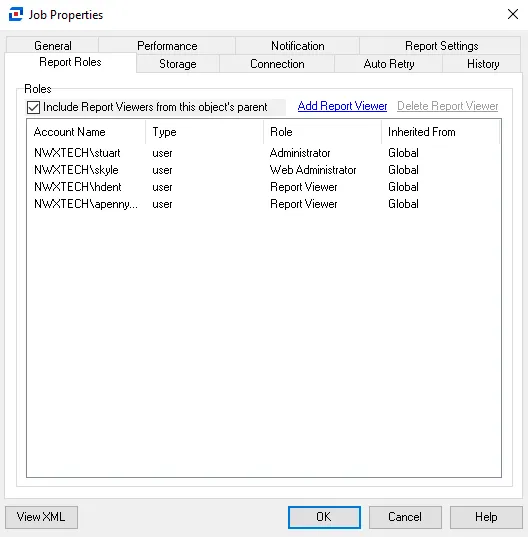
On the Report Roles tab, report role inheritance cannot be broken. Access to reports is inherited from the global level to job groups to jobs to report configuration. All user roles configured at the global level (Settings > Roles) are inherited down to all reports. Only the Global Options Administrator, the Access Administrator, and the Host Management Administrator do not have access to reports.
The Include Report Viewers from this object's parent option can be unchecked to automatically remove any user with the Report Viewer role inherited from a parent object to the job. Remember, this does not apply to global inheritance.
Additional accounts can be added with the Report Viewer role at the job level and inherited down to all reports generated by the job. Click Add Report Viewer to open the Select User or Group window and grant a new account access to these reports. Inheritance can be broken for accounts that have not inherited the report role from the global level. Select an account and click Delete Report Viewer to deny access to the reports.
The table displays the following information:
- Account Name – NT Style account name
- Type – Account type (user or group)
- Role – Role assigned to account which grants access to reports
- Inherited From – Indicates the level at which the account was granted access to reports. Remember, global inheritance cannot be broken.
Click OK to save configuration changes and close the Job Properties window. Click Cancel if no changes were made.