Results Node
Once a job has been executed, the query populated native data tables, the analysis and action populated materialized tables and views, and the generated reports can be viewed under the job’s Results node.
NOTE: Native data tables are only populated by jobs with configured queries. Materialized tables and views are only generated by jobs with configured analysis or action tasks. Reports are only generated by jobs with configured reports.
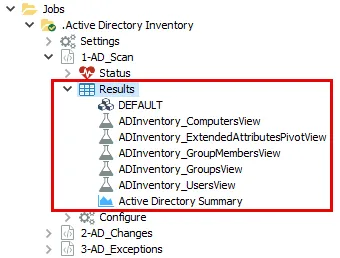
Every job generates a native data table when executed, which appears at the top of the Results node. The native data table, or raw data table, is produced by query execution. It contains all raw data collected by the scan. It is often named DEFAULT, but may have another name that is set during query configuration. If no query is executed by the job, the DEFAULT table is listed as a placeholder only and will be empty (0 rows). It is possible to have multiple queries in the same job, though not recommended. These queries could write to the same native data table, or each query could write to its own native data table. If multiple native data tables are being generated by one job, they are listed in alphanumeric order at the top of the Results node list.
Analysis tasks can be configured to generate materialized tables and views. Action tasks create action status tables. These appear beneath the native data tables under the Results node in alphanumeric order.
Finally, any reports generated by the job, both published and unpublished, will be listed beneath the materialized tables and views in alphanumeric order.