Schedules
The Access Analyzer Console can only run one task at a time. However, with the Schedule Service Account, the Access Analyzer application can run multiple tasks simultaneously. See the Schedule topic for information on configuring the Schedule Service Account.
The following tasks can be scheduled:
- Job or Job Group – Schedule jobs to run at the job or job group level. See the Schedule Jobs topic for additional information.
- Host Discovery Query – Schedule Host Discovery queries from the Host Discovery node. See the Host Discovery Queries Activities Pane topic for additional information.
- Host Inventory Query – Schedule Host Inventory queries from within the Host Management node. See the Schedule (Activities Pane Option) topic for additional information.
NOTE: If you attempt to rename a task after a scheduled task using custom credentials has been created, then the Rename Scheduled Task wizard displays to update the credentials. See the Rename Scheduled Task Wizard topic for additional information.
Schedule Jobs
Jobs can be scheduled at the job group or job level.
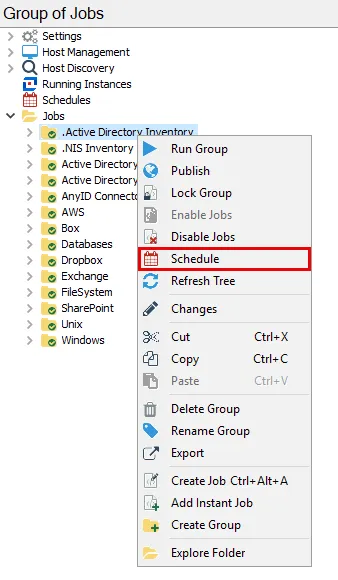
Select the desired job group or job. Right-click on the node and select Schedule to open the Schedule wizard.
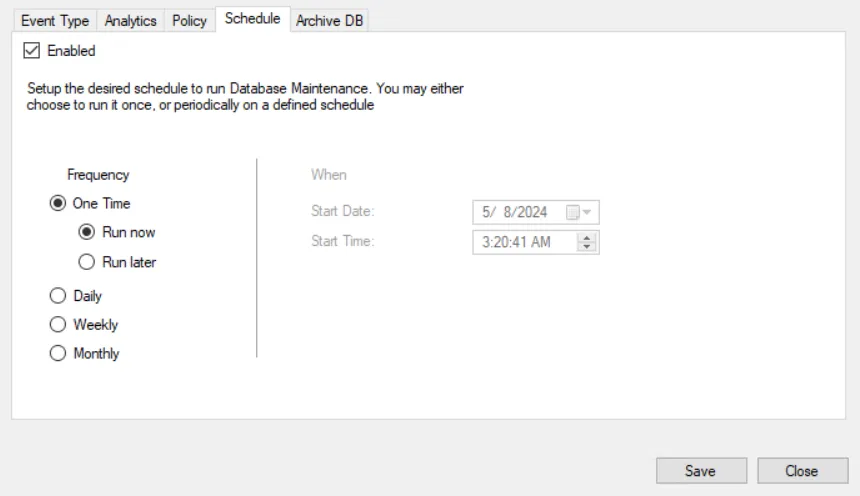
The Schedule wizard has five pages with options for setting up the schedule task:
- Schedule
- Host List
- Connection
- Run as
- Options
See the Schedule Wizard topic for additional information.