Deleting False Positive Exclusion Filters
Follow the steps to delete a False Positive Exclusion Filter.
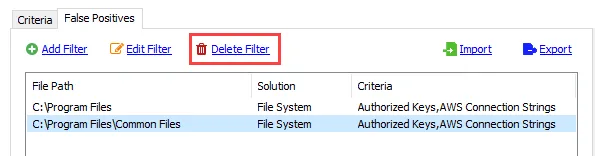
Step 1 – Select a filter from the list and click Delete Filter.
Step 2 – Click Save on the Sensitive Data view to save changes.
The false positive exclusion filter has been successfully deleted.