Exporting False Positive Exclusion Filters
Follow the steps to export selected False Positive Exclusion Filters into a TXT file.
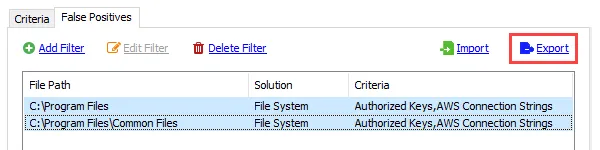
Step 1 – Select the false positive exclusion filters to export and click Export. The File Explorer opens.
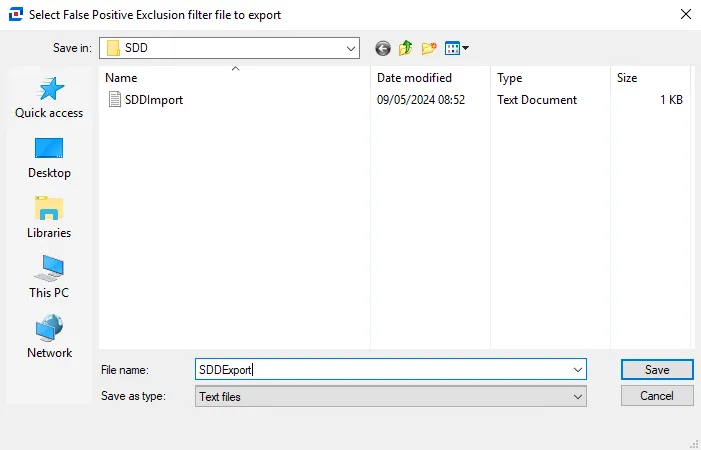
Step 2 – Enter a File name for the TXT file that the exported false positive exclusion filters will be contained in. Click Save.
The False Positive Exclusion Filters are now exported.