Change Detection: Additional Fields
Use the Additional Fields page to choose any additional fields to include with the change analysis. These fields do not detect change, but may provide additional information to help diagnose and analyze the changes reported.
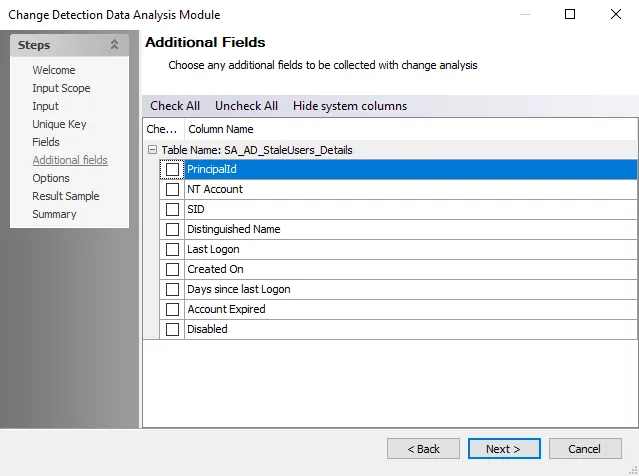
Choose any additional fields to be collected with change analysis using the following options:
- Select the checkbox of any desired fields
- Check All – Select all fields in the table
- Uncheck All – Clear all fields in the table
- Hide system columns – Hide columns
- Checked – Order the list by selected items
- Column Name – Name of the field