SQLViewCreation: Input Source
Use the Input Source page to select the source tables or views, containing data, to join or aggregate into a resulting table or view.
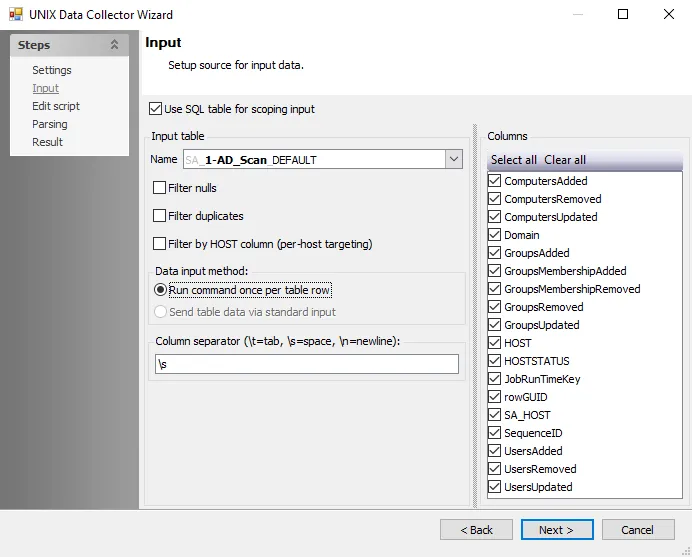
At the first drop-down, select a table. The drop-down lists on this page are determined by the selection made on the Input Scope page. To join or aggregate data from two tables, select a second table at the second drop-down menu. To remove the second table from the field, click the X button.
NOTE: It is important to choose tables that are compatible with one another or share similar columns.
When the two sources of data are selected, click Next to create a joint column within the resulting table or view.