SQLViewCreation: Result Constraints
Use the Result Constraints page to impose restraints on the dataset.
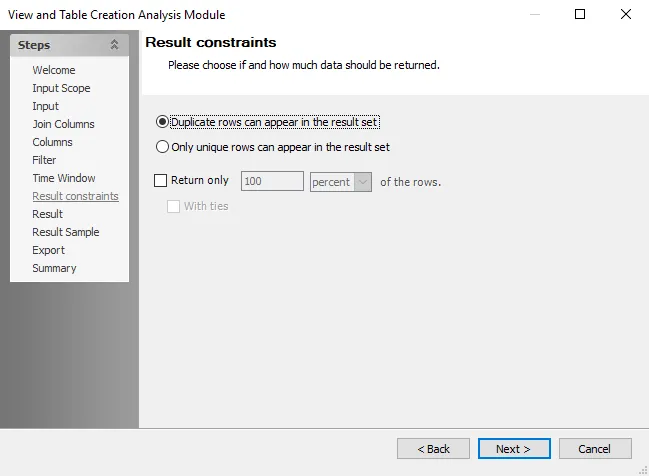
Select one of the following options to choose if and how much data should be returned:
-
Duplicate rows can appear in the result set
-
Only unique rows can appear in the result set
-
Return only [number] [unit] of the rows – Select this checkbox to specify a numeric value and unit of measurement to return for the rows that appear in the resulting table or view
-
With ties – Include all instances of identical values in the sorted columns with the results. To include only one instance of identical values, do not select this option.. See the With Ties Example topic for additional information.
NOTE: This field is enabled by sorting at least one column in the table by value (for SQL, only a sorted column can contain ties). To sort columns, use the Order By Operation field on the Columns page. See the SQLViewCreations: Columns topic for additional information.
-
With Ties Example
The following example explains how the With ties option works.
Consider a table that has ten rows with one repeating entry under the value column.
If the table is sorted by the value column in ascending order and the Return only option is set to 40 percent, then there should be four rows visible in the resulting table or view output.
However, if the first three values in the sort column are unique but the fourth value matches the fifth, selecting the With ties option returns the first three rows as well as both the fourth and fifth rows for a total of five rows.
NOTE: If sorting multiple columns, With ties evaluates all sorted columns to determine ties between columns with the same inputs.