ADActivity: SAM Connection
The SAM connection page is where the port number is configured to send Active Directory data from Netwrix Activity Monitor. It is a wizard page for the category of:
- Import from SAM
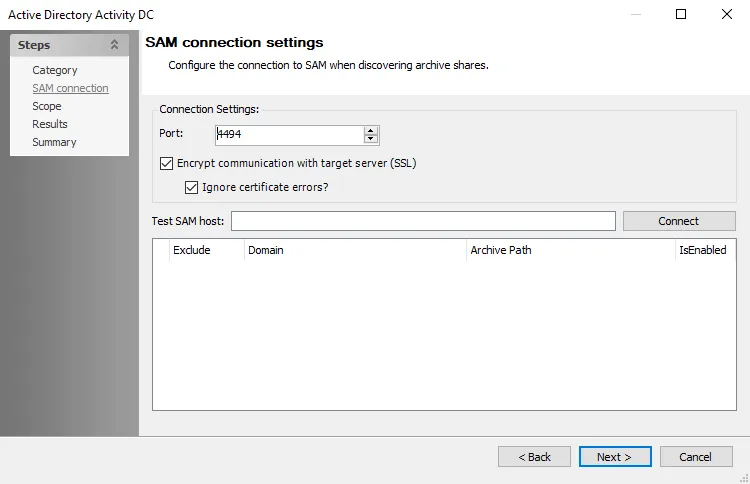
The following connection setting can be configured to connect to the Netwrix Activity Monitor archive via an API Server:
-
Port – Enter the API server port. The default is 4494.
-
Encrypt communication with target server (SSL) – Allows the Active Directory Activity Data Collector to communicate with the SAM API Server over a secure channel
- Ignore certificate errors? – Ignores untrusted certificate authority errors and allows the scan to continue
-
Test SAM host – Enter the Activity Monitor API server name in a qualified domain name format. Click Connect to test the connection. A successful result populates the section underneath with a Refresh token.
-
Exclude – Select archives to be ignored by the Active Directory Activity DC scan
CAUTION: Save the Refresh token to a Text Editor for later use. The Refresh token resets each time the Test SAM host option is connected to. It must be replaced in the Connection profile if it is regenerated.
-
Refresh token – After generation, it must replace the old Access Token from the SAM API Server configuration in the Connection Profiles required to connect to the API Server