ADInventory: Index Update Options
Configure options for maintaining SQL Server indexes while running queries using the Index Update Options page.
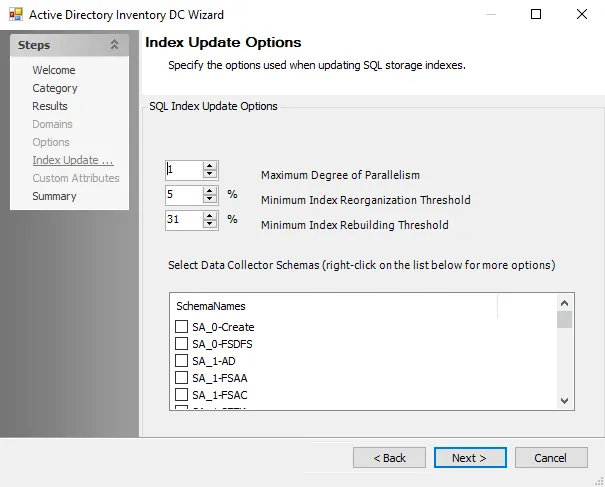
The options on the Index Update Options page are:
-
SQL Index Update Options:
- Maximum Degree of Parallelism – Set the maximum limit of the Degree of Parallelism used for the query. Default is 1.
- Minimum Index Reorganization Threshold – Set the minimum index reorganization threshold that is performed while running the query. Default is 5 percent.
- Minimum Index Rebuilding Threshold – Set the minimum index rebuilding threshold that is performed while running the query. Default is 31 percent.
-
Select Data Collector Schemas– Select which schemas to maintain when running the query by selecting them from the table. Enable a schema for indexing by selecting the checkbox next to it. Right-click in the table to show options for Check All, Clear All, Check All Selected Items, and Clear All Selected Items.