ADInventory: Options
The Options page provides options for Active Directory data collection. It is a wizard page for the category of Scan Active Directory.
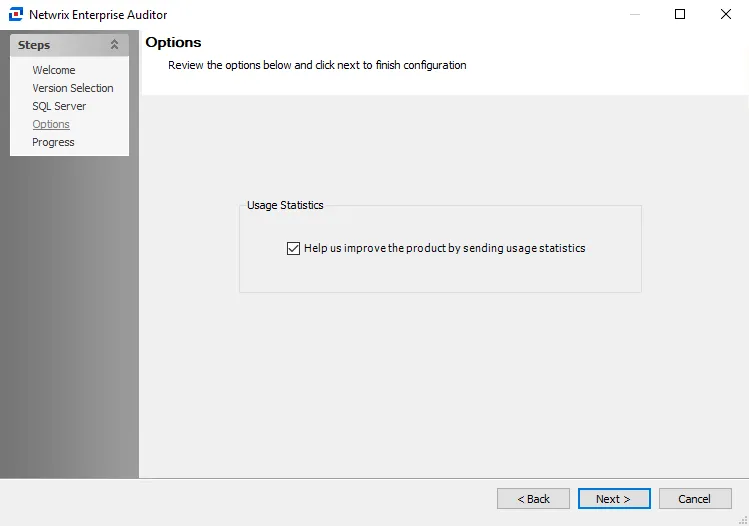
The Options page has the following configuration options:
-
Encrypt communication with Active Directory (SSL) – Allows the ADInventory Data Collector to communicate with Active Directory over a secure channel
- Ignore certificate errors? (For testing only) – Ignores untrusted certificate authority errors and allows the scan to continue. This option is for testing purposes only.
-
Collect SID History from domain migrations – During a domain migration, the new infrastructure is created alongside the old infrastructure. The old account SID is typically added to the SID history attribute for the new account. The option to collect SID history is made available within the ADInventory Data Collector to assist resolving SIDs for domain migrations.
-
Collect only updates since the last scan (recommended) – Default setting for differential scanning. The updates collected are any changes to: group membership, attributes on user objects, attributes on group objects, and so on.
-
Track changes into Change tracking tables – Records all changes since the last scan in separate tables
-
Limit Last Logon TimeStamp Changes – When selected, changes to the Last Logon TimeStamp Attribute are not recorded
RECOMMENDED: If tracking changes, use the Limit Last Logon TimeStamp Changes option.
-
Number of days you want to keep changes in the database – Use the arrow buttons or manually enter a number to set the number of days to keep changes
-
Target previously scanned domain controller – Collects updated information from the last domain controller targeted to reduce the scan time. Below are some considerations:
- If the last domain controller is unavailable, the targeted domain controller is the specified domain controller from the host list. If using the domain name, it attempts to find the last scanned domain controller.
- If that domain controller is determined to be unavailable, then it runs a full scan on the next domain controller that responds. Then, it will scan the new domain controller for changes going forward.
Selecting the Track changes into Change tracking tables option enables the Number of days you want to keep changes in the database box. This allows for changes in Active Directory to be tracked. When change tracking is enabled, notification analysis tasks can be used to send alerts.
-