AzureADInventory: Summary
The Summary page is where configuration settings are summarized. It is a wizard page for both of the categories.
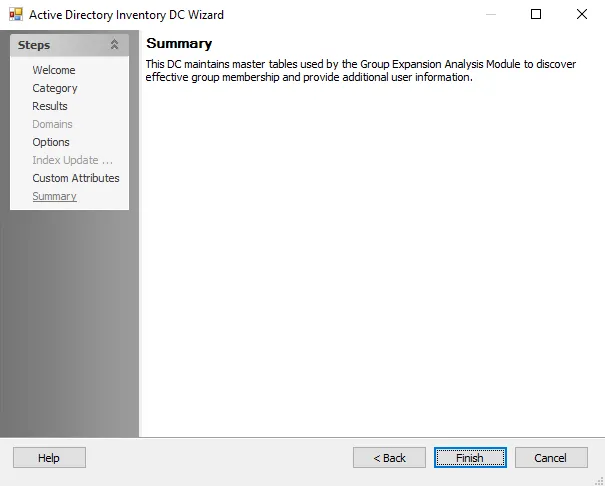
Click Finish to save configuration changes. If no changes were made, it is a best practice to click Cancel to close the Entra ID Inventory DC Wizard to ensure that no accidental clicks are saved.