Box: Additional Scoping
The Additional Scoping page is where the scan can be limited by depth of the scan. It is a wizard page for the Scan Box Permissions category.
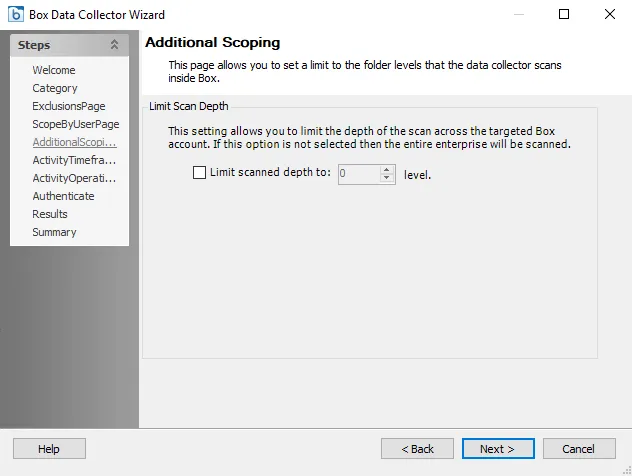
Configure the scan depth level:
- Limit scanned depth to: [number] level – Select the checkbox and set the scan depth level to the desired depth. If this checkbox is not selected, then the entire Box environment will be scanned, according to the Box: Exclusions Page settings. If the scoping depth is set to 0 then only root will be scanned. Each increment will add another level of depth from root level.